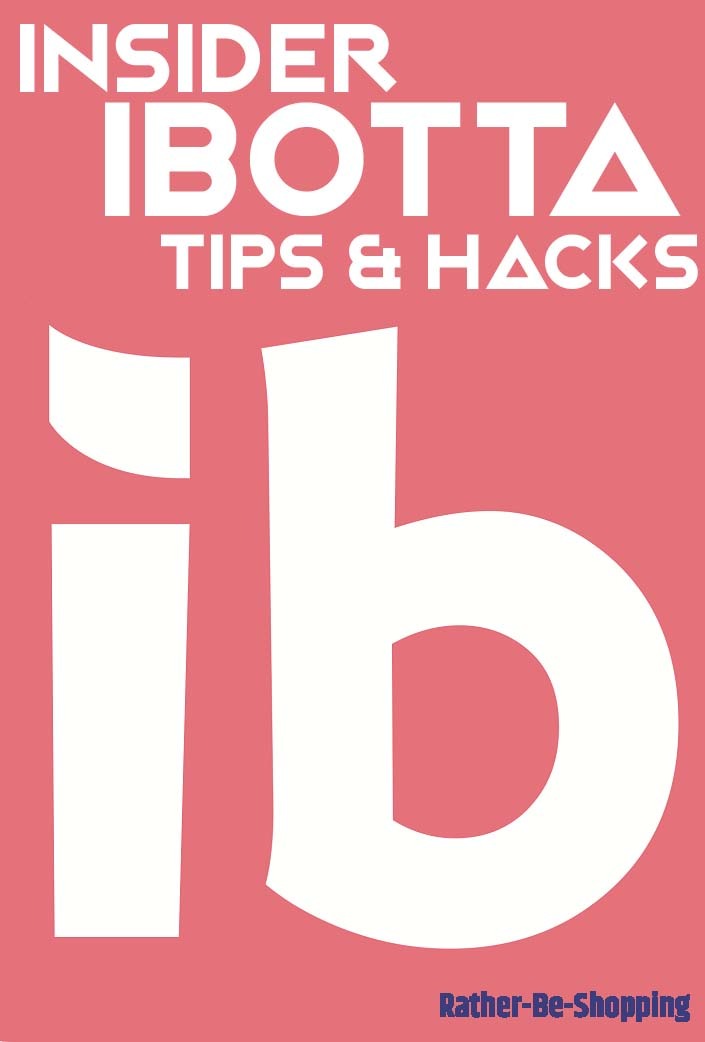Insider Tips on Using the Ibotta App to Save on Groceries
While I’ve written about cool shopping apps in the past, I’ve never found one that I REALLY liked. By “liked”, I mean had it on my smartphone homepage and accessed it daily. Well, until I started using Ibotta and learned how to use it effectively to save quite a bit of money.
Most reviews you find online don’t really breakdown exactly how the Ibotta app can help you save. I wanted to change that.
The coolest things about this app is that it actually has offers, and I mean a TON of offers, on grocery products that my family regularly buys, and more importantly, at stores we actually shop at.
Because of this, I figured it was time to give the app it’s full due and explain how it can save you money too.
By learning how to effectively use Ibotta to save, you can add one more tool to your money-saving tool belt.
The best part is the app doesn’t require you to ever clip a coupon from the Sunday newspaper again.
My Honest Review of Ibotta:
First, here’s a quick overview of how Ibotta works:
- Download the Ibotta app for free. Click Here.
- Unlock rebates before you head to the grocery store.
- Buy the products just like you typically would.
- Upload your receipts or link your loyalty card to the app.
- Get paid really quickly.
Also, as a cool little bonus, Ibotta is giving new members a free $10 bonus once you redeem your first rebate.
Here’s How I Use Ibotta to Save:
First, I go through the app and find the products that are currently on our grocery list.
Most recently, I needing some some beer for an upcoming get together and saw a $3 rebate for a 12-pack of Michelob Ultra (Hey, don’t hate, it’s a great tasting light beer).
I tapped Unlock $3 Cash Back and all I had to do to unlock the rebate was answer a simple poll question (took literally 5 seconds) and the rebate was automatically saved to my account.
I then bought the beer on my next trip to Walmart.
Once I got home and popped opened a cold one, I just scanned the bar code of the Michelob Ultra via the app and snapped a quick picture of the Walmart QR code located at the bottom of my receipt. That’s it.
My 3 bucks was automatically added to my Ibotta account the next day. I think the beer cost $7.99.
So yeah, you’re doing the math correctly, if you’re a new member, the beer would be completely free with their $10 new member bonus.
In actuality, after the $3 rebate, Ibotta would still owe you about $5.
I should change the title of this article to Ibotta will pay you $5 to get a 12-pack of Michelob Ultra”.
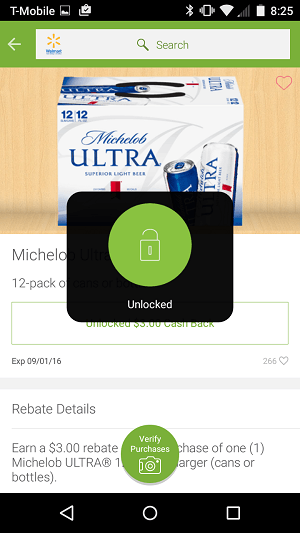
Then you rinse & repeat with the other stuff on your grocery list.
You can quickly do a search for what you’re looking for within the app so you don’t have to scroll through all of the offers.
The cool thing here is that you can buy products at all the big players like Walmart, Target, Kroger, Safeway, Rite Aid, CVS, or Walgreens as well as any local Ma & Pa store (see image below).
Also, if you bought several items from the same store, you only have to scan your receipt into the iBotta app once which saves time.
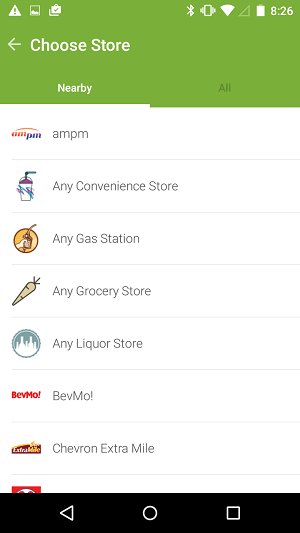
Also, the app has a bunch of “generic rebates” like $0.50 cash back for eggs, $0.50 back on bananas, and $0.75 back on bread.
This is what really makes the app stand out for me.
No longer are you stuck being told what specific brands you have to buy to get money back.
Buy ANY loaf of bread at any store and get 75 cents added to your account.
How Do They Verify Your Purchases?
It’s a 2-step verification process and it’s quite simple.
Scan the product bar-code via the app. If the product is something that doesn’t have a bar-code, like bananas, all you have to do snap a pic of the receipt.
Snap a pic of the receipt. Fortunately for us, Ibotta has been moving away from the time consuming receipt upload.
Instead, if your receipt has a QR code, like the Walmart receipt below, you only have to scan it with the app and not the entire receipt.
Also, if the store your shopping at has a loyalty card, you can link it directly to Ibotta and not have to fuss with receipt validation at all.
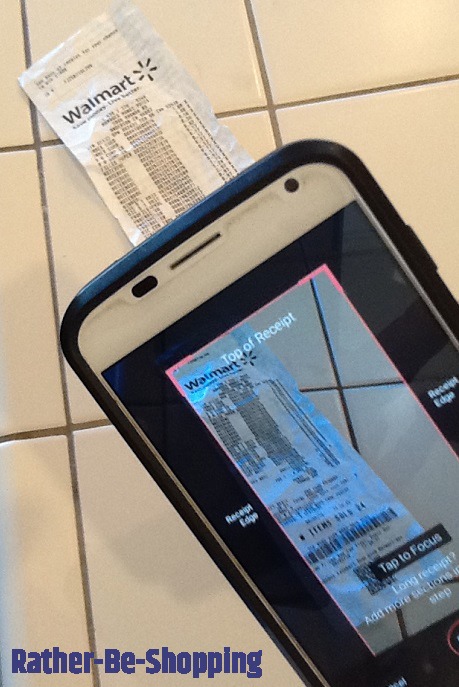
Get Cool Bonuses Too
Don’t forget about iBotta Bonuses as they’re a great way to pad your monthly cash-back.
A couple bonuses that I’m currently working on (shown in the image below) is a $5 August Boost for when I redeem at least 6 rebates this month, and a $2 Mid-Week Money Maker which I’ll earn if I redeem 5 rebates this week.
If you start using the app regularly, you’ll find these bonuses to be REALLY easy money.
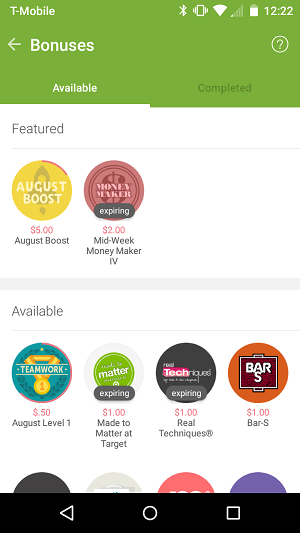
Use Teamwork and Earn Even More
From the iBotta website, “The bigger your team, the faster you’ll earn!”
As you start using the app, you’ll quickly realize the importance of creating a team so you can start earning a bunch of Teamwork Bonuses.
The easiest way to grow your team is to link your Facebook account to iBotta.
Tell your Facebook friends to do the same and you’ll automatically be linked as teammates and you can start earning a bunch of extra cash.
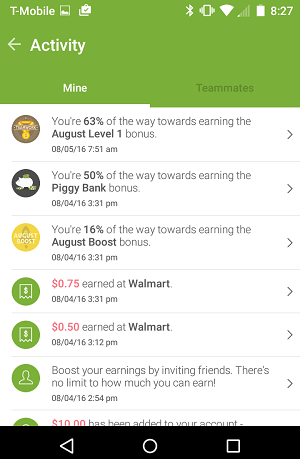
How Do You Get Paid?
Once your account has reached a $20 balance you’re free to withdraw your cash.
You can either take out your cash and run via PayPal or Venmo, or request a gift card from a bunch of popular retailers including Amazon, Walmart, iTunes, and Starbucks.
As you can see from the screenshot below, I have already reached $50 in a few short weeks. Ibotta is fun and quite easy once you get the hang of it.
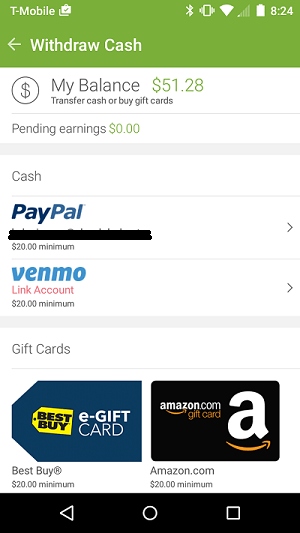
iBotta Hacks:
Like any money saving app, there are always secret ways to save that you had no idea existed. Here are a few for iBotta.
- You have 7 days after purchase to unlock rebates. Okay, so the orange juice you just bought doesn’t have a rebate available. Don’t throw away that receipt just yet as you have 7 days to redeem an Ibotta rebate. I’ve had it happen where a rebate did not become available until 6 days after purchase. Hold on to those receipts.
- Some stores require you to scan the QR code at checkout. I found this one out the hard way. Currently Best Buy and Rite-Aid require you to scan the QR code while checking out, the good news is you don’t need to worry about keeping your receipt.
- New rebates are live by Thursday morning. Ibotta is known to upload new rebate offers mid-week and they are typically all on the app by Thursday morning making it a great time to plan your next trip to the grocery store.
- Learn to reverse engineer the app. Use iBotta’s product scanner and scan the item your considering buying before you put it in your cart. By scanning the item before you buy it, you can quickly determine if a rebate is available.
- Item on sale or on clearance? Not a problem. Just because an item might be marked down, doesn’t mean you can’t claim an iBotta rebate on it. As a matter of fact, when redeeming your rebate, it doesn’t matter what the final price of the item is. Which leads us to our next Ibotta hack…
- Stack your savings like a crazy person! Just because you get an Ibotta rebate on an item, it doesn’t mean you can’t also redeem a manufacturer coupon on the same item. And yes, you’ll still get the full rebate value on the item, even if it’s more than what you paid for it via the manufacturer coupon. Winning.
- Don’t forget about App-to-App Rebates. iBotta now allows you to use their app to launch other stores apps and get cash back on mobile purchases. App rebates include Groupon (40% back), and Hotels.com (5% back) to name a few.
Bonus: Try Ibotta and Score a Free $10
Still on the fence? While I hope you found this review helpful, you may still be hesitant to try it, and I don’t blame you.
The cool part is you can give Ibotta a try for free and test it out by clicking here and even get $10 added to your account after you redeem your first rebate. Pretty good deal.
Let me know what you think, and more importantly, how much money you saved.
Happy savings.

By Kyle James
P.S. – While I was paid nothing to write this, it does contain affiliate links which pay me a referral fee if you sign up. If you do end up signing-up with Ibotta, shoot me an email and let me know if you like it, plus we can team up and get even more money back!
I started Rather-Be-Shopping.com in 2000 and have become a consumer expert and advocate writing about out-of-the-box ways to save at stores like Amazon, Walmart, Target and Costco to name a few. I’ve been featured on FOX News, Good Morning America, and the NY Times talking about my savings tips. (Learn more)