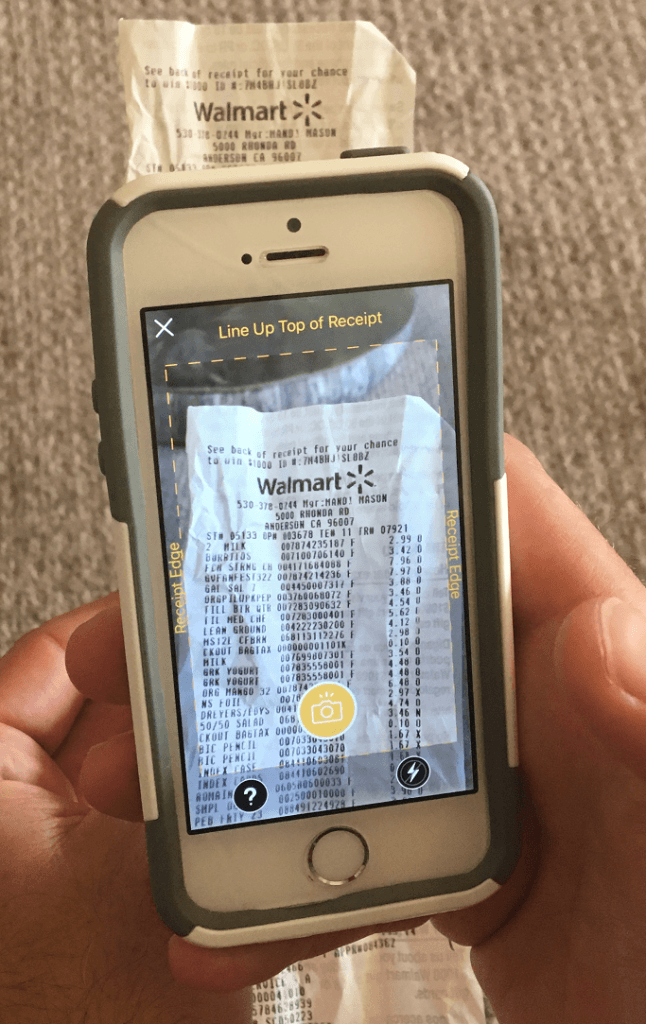Really Smart Ways to Make Money Off Your Receipts
The next time you’re tempted to throw away your receipt as you walk out of the store, or when you get home and unpack your groceries, STOP and remember this article. By throwing away that receipt you’re basically throwing away free money. No joke. Here are 5 easy ways to make money off your receipts, and the best part is they take very little time or effort. Hope these help you as much as they help me.

1. Get Cashback with the Ibotta App First

The first thing you should do with your receipt is to scan it with the Ibotta app and collect a bunch of instant rebates on your grocery shopping.
The cool thing about Ibotta is many of their rebates are available on generic items like bread, milk, and eggs. Plus, it doesn’t matter what store you shop at.
From Walmart, Target, Kroger, to any Ma and Pa store in your town, you can score money back by instantly scanning in your receipt. They give you 7 days from date of purchase to get your receipt scanned into the app.
2. Next, Scan a Walmart Receipt with the Savings Catcher App
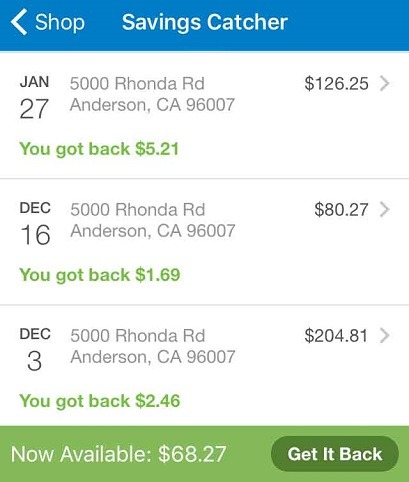
Being the largest brick-and-mortar retailer in the U.S., almost everyone has a Walmart receipt in their purse, wallet, or junk drawer.
Instead of throwing it away, be sure to scan it with the Walmart Savings Catcher app first. Just make sure to do it within 7 days of purchase.
After you scan your receipt, Walmart will check the pricing of the items you bought, compare them with the prices at local competitors, and if they find a lower price they’ll refund you the difference.
It’s basically an automatic way to get a price-match from Walmart without having to do any work.
As you can see be the screenshot above, I’ve earned over $68 scanning my Walmart receipts. Money that I can use on future Walmart purchases.
3. Then Snap Your Receipt with PunchCard
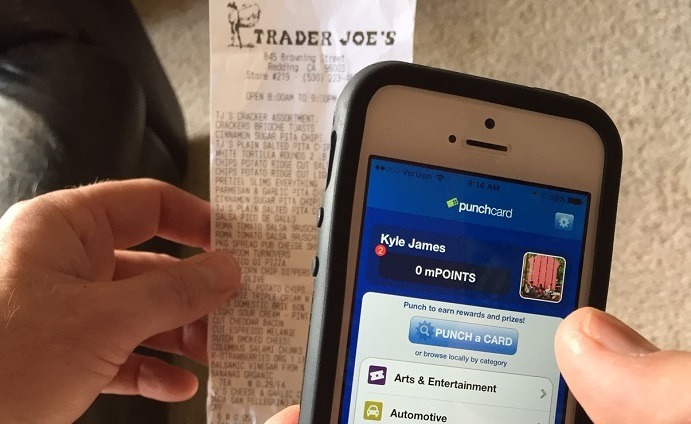
Once you download the Punchcard app, you simply check which stores in your area offers “punches”.
Some of the more popular stores that participate include Target, Subway, Starbucks, Ralphs, Trader Joe’s, McDonald’s, CVS/pharmacy, Vons, Chipotle, Safeway, Best Buy, and Chevron.
Just scan your receipt into the app and you earn mPoints that you can redeem for gift cards, sweepstakes entries, and even physical products.
UPDATE: The PunchCard app is not letting users submit receipts making it useless. Hopefully this will get fixed shortly.
If it doesn’t get fixed, I recommend the Receipt Hog app which works very similarly to Punchcard. You scan all your receipts and earn coins which can be redeemed for Amazon Gift cards, or cash via PayPal.
4. Then Use Fetch and Get Cashback
The Fetch app is a must-download as it allows you to earn cashback anywhere you shop.
You can then redeem your cashback for gift cards or cold, hard cash.
All you have to do is scan your receipt via the app and collect a cashback percentage on those purchases.
Use it conjunction with the other apps listed above and double-dip (or triple dip) your savings.
Click Here to download the app and then be sure to enter referral code RATHER to score an instant 2,000 sign-up bonus points.
Check out our full Review HERE.
5. Finally, Check the Bottom for a Coupon or Survey

Have you ever noticed how long some store receipt are?
The next time you notice this, look at the receipt a little closer. Typically the bottom will have a coupon or discount on it for the next time you shop at that particular retailer.
Some of the stores famous for this include CVS Pharmacy, Michaels, Joann Fabrics, Famous Footwear, Rite-Aid, Safeway, and Walgreens.
Also, some stores like Home Depot and Lowe’s have a phone survey on the receipt that will score you a great coupon for future use.
Ask the Reader: How long do you typically keep your receipt before you throw it out? Hopefully this article will make you think twice before crumpling it up.

By Kyle James
I started Rather-Be-Shopping.com in 2000 and have become a consumer expert and advocate writing about out-of-the-box ways to save at stores like Amazon, Walmart, Target and Costco to name a few. I’ve been featured on FOX News, Good Morning America, and the NY Times talking about my savings tips. (Learn more)