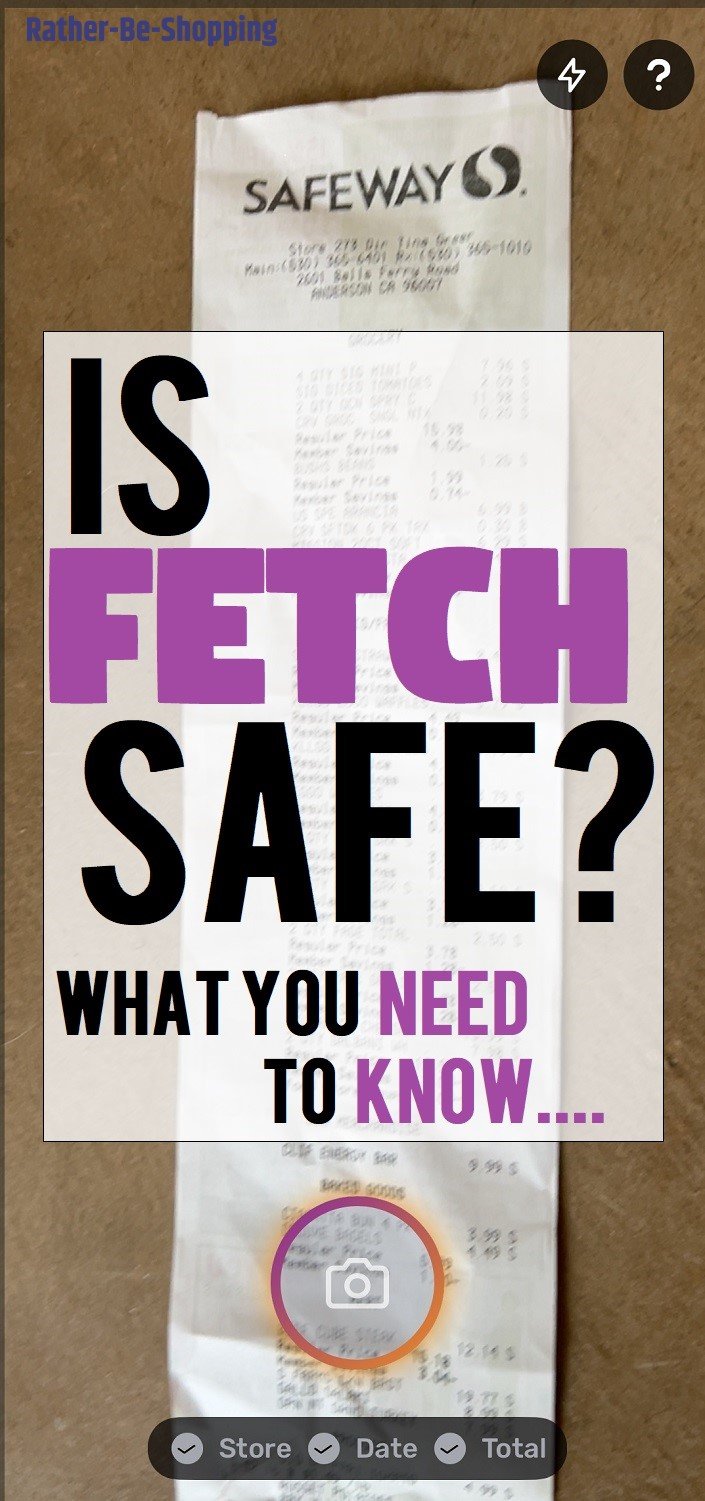9 Shopping Apps That You MUST Use to Save Money
I was recently doing a story with NBC 12’s “Diva of Discounts”, Jennifer Warnick, in Richmond, Virginia, and after our Skype interview she asked me about the smartphone apps that I like to use to save money when shopping. I rattled off a couple and it quickly became quite apparent that she knew way more about the subject than I. So being the smart blogger that I am, I just shut my mouth and simply listened. She was even gracious enough to send me an email that listed all of her favs and it is the sole inspiration for this post. Thanks for the great tips Jennifer and I hope everyone reading this can use these apps to keep more of your own money.
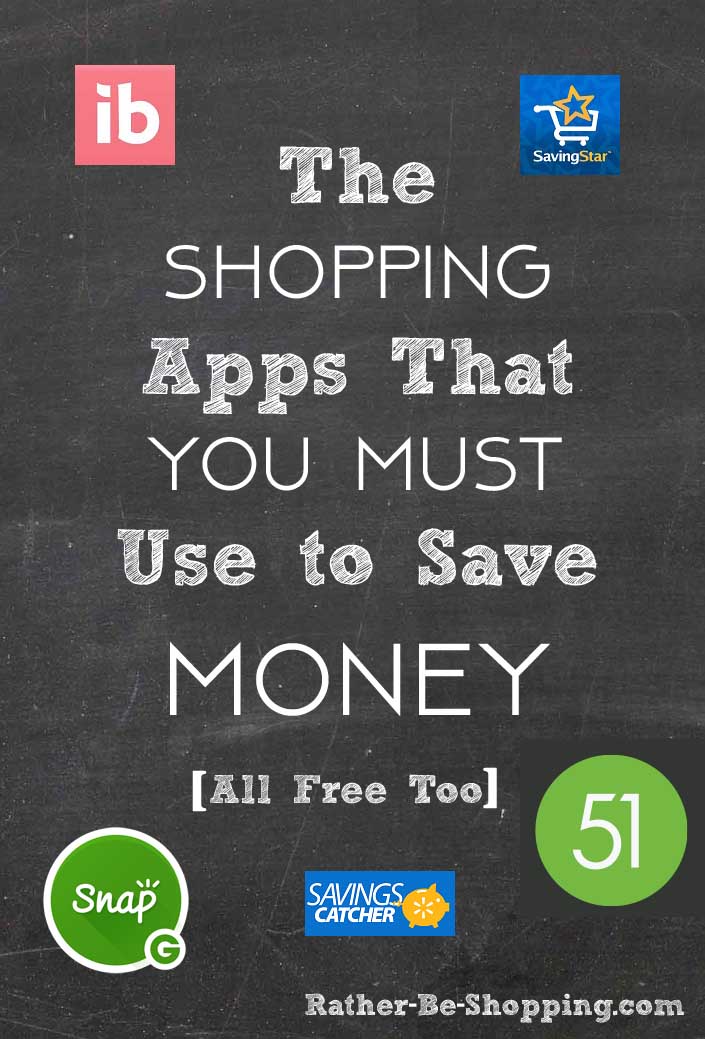
1. iBotta App (Full Ibotta Review Here)
The folks at Ibotta claim their app is “Better Than Coupons.” Is there such a thing? The ibotta app is pretty darn cool though. Here’s how it works:
- Basically, the app unlocks a bunch of “secret” rebates on products you’ll probably be buying anyways.
- You pick the products and items you are going to buy on your next shopping trip and earn money by completing small tasks associated with those products.
- Tasks include things like unlocking a $4.00 rebate for watching a short video or earn $1.25 for reading one fact about the product.
- A few that I grabbed recently include $1 back on a pack of Oreos at Target, 25 cents back on a gallon of milk at ANY grocery store, and $1 back on Wheat Thins at Walmart. They take only a few seconds to complete.
- Next, go do your shopping at one of the 50+ participating national retailers. New retailers are being added weekly.
- Then just verify your purchase by using the app to snap a quick picture of your receipt, along with the corresponding product bar-code. If you’re using the same receipt for multiple product rebates, you only have to verify your receipt once which saves a lot of time. The app walks you through the whole “rebate redemption” process and it really is a breeze.
- Every large grocery store in my area was on the app, including one-offs like Costco, Dollar Tree, and even drugstores like CVS, Walgreens, and Rite Aid.
- iBotta then adds money to your account once they verify your purchase (usually within 24 hours).
- You can withdraw money via PayPal or Venmo. You can also get paid via a gift card from Starbucks, Amazon, Best Buy, iTunes, Walmart, and others.
- Top stores where you can use the app include: Walmart, Target, Kroger, Safeway, Rite Aid, CVS, Walgreens, Publix, Meijer, H-E-B, Stop & Shop, Winco, ShopRite, Pavilions, Tom Thumb, Dominick’s, Fry’s, Dillons, Vons, Ralphs, Fred Meyer, Smith’s, Duane Reade, King Soopers, and Pick ‘n Save.
- Bonus Tip #1: Be sure to stack your savings. Combine your Ibotta savings with manufacturer coupons, store coupons, and SavingStar.com e-coupons to stack up your coupon savings.
- The app won’t make you rich, but if you’re going to buy the products anyways, why not earn a few extra bucks every week. I’ve been using it for a few weeks and I’m already up to over $30 in cash back rebates. Not too shabby for just a few minutes worth of work.
Jennifer is a big fan, “Lots more than just food..just verify the product barcode and take a picture of your receipt plus if you connect with Facebook, you can be part of a Facebook team (your FB friends who are also using Ibotta) which can net you even bigger bonuses. (My team just got an extra $10 each for our redemption’s as a group)” Pretty cool.
Bonus Tip #2: Sign-up today by clicking here and get a free $10 credit added to your account once you redeem your first rebate. Not too shabby.
– Available for FREE at the iOS in App Store and Android on Google Play.
2. Checkout 51
The Checkout 51 app and website is also gaining a lot of traction recently and works like this:
- The app lets you buy groceries, scan your receipt, and easily get cash back.
- Let’s let them do the talking, “All you have to do is pick the ones (offers) you like, purchase them at any store, and upload a photo of your receipt through our mobile app or website. When your account reaches $20, we send you a check.”
- It is also worth noting that the folks at checkout 51 update the app with fresh offers every Thursday morning.
- I love the fact that is doesn’t matter what store you purchase the items from. This feature really helps those that live in rural areas with Ma & Pa grocery stores.
Jennifer also chimes in on this one, “Checkout 51..more random deals on groceries when you upload receipts.”
– Available for iOS in App Store and Android on Google Play
3. Snap from Groupon
Here is how the free Snap App works:
- Download it to your Apple or Android device for free.
- Search and find this weeks cash back offers and shop accordingly.
- Just snap a photo of your receipt. No coupons required. No mail-in rebates required. No shopping point scheme.
- The app will then verify your purchase and credit your account.
- Get your account to at least $20 and you can request a payment in the form of a mailed check.
Jennifer’s short and sweet spot-on review, “Groupon’s cash back app that has higher payouts and multiple, to unlimited, redemptions on certain products.”
– Available for iOS in App Store and Android on Google Play
4. Saving Star
Saving Star is a bit different in that it is a stand-alone website and app that allows you to get cash back on grocery shopping and online shopping. Here are the nuts and bolts:
- When shopping at the grocery store you simply select grocery offers, buy those items, scan your receipt into the app (or sync with your store card), then get cash back added directly to your Saving Star account.
- When shopping online you simply shop via the Saving Star website, make a purchase from a website listed on Saving Star (they listed thousands), get cash added to your account. The amount of cash back depends on the online retailer. Typically 1.5% to 5% of your purchase.
- Once your Saving Star account reaches $5, you can request a withdrawal via PayPal, direct deposit to a bank account, or donation to a charity.
- The ability to link your loyalty card is what sets the app apart and makes it very easy to use.
Jennifer’s synopsis of Saving Star, “Link your loyalty cards and check the coupons you like…you get cash back once you’ve bought the item.”
– Available for iOS in App Store and Android on Google Play
5. ShopKick App
Download the ShopKick app on your smartphone and start earning “Kicks” for doing things you’ll be doing anyways. Here’s what I mean.
- Earn “Kicks” for just walking into stores.
- Earn “Kicks” for scanning products.
- Earn “Kicks” for making purchases.
- Earn “Kicks” for submitting your receipts.
- Cash in your “Kicks” for gift cards at stores like Target, Starbucks, Amazon, Walmart, and dozens more.
- Best Feature: The app will actually tell you what kicks are available based on your location. It’s kinda fun and if you get your kids turned onto the app it gives them something fun (and profitable) to do while you do your shopping. Think of it like a scavenger hunt to find products and earn kicks.
- Before you know it, you’ll have enough kicks to swap out for a $25 gift card at dozens of popular retailers.
– ShopKick is Available for iOS or Android.
And the Honorable Mentions….
– Shopmium (iOS, Android)
The folks at Shopmium have created an App with a pretty cool future. You buy products, scan you receipt, and get cash back on certain items you bought. You’ll get paid via PayPal or a direct deposit to your bank account.
The cool thing about the app is the offers they give their users are exclusive to them. This makes the Shopmium app a nice companion to the iBotta app, use them in conjunction with one another and you expand your possible rebates significantly.
– BerryCart (iOS, Android)
BerryCart uses a similar model to many of the apps listed above with one big exception. They have a strong bend towards healthy and organic foods along with gluten-free foods. You simply pick the product offers and deals that you hopefully would be buying anyways, and get some money back after you verify your purchase with the app. Your account balance can then be redeemed via PayPal or through various store gift cards.
– Cartsmart (iOS, Android)
Cartsmart is pretty darn clever. Essentially it allows you to build a grocery list then it helps you find the best deals and coupons on those items at stores in your area. So the cool thing is that it helps you stay organized and save money in the process.
Then when you are done shopping you simply snap a pic of your receipt for proof of purchase and then get paid within 48 hours. Your earnings are saved to your “SmartAccount” and get added to your linked bank account at your request.
Ask the Reader: Any apps that I may have missed that you think deserve to be on my list? Let me know in the comments below, thanks.

By Kyle James