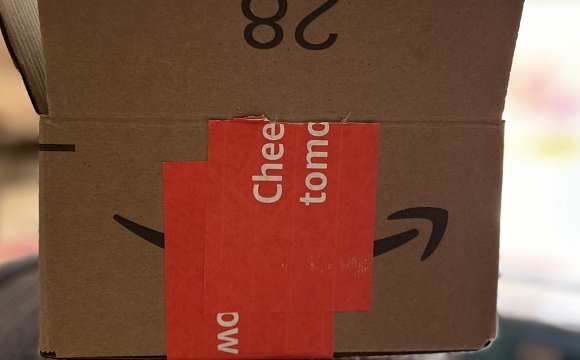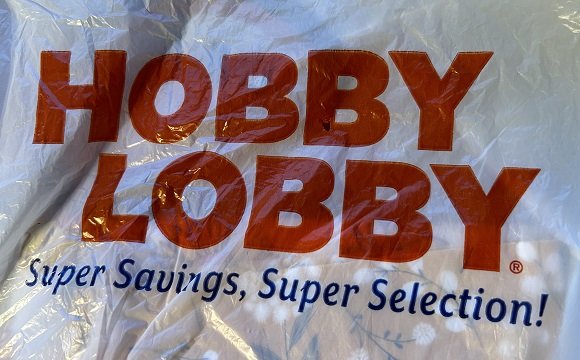I’ve discovered in recent months that owning a home, especially an older home, can get really expensive quickly. Because of this, I’m always on the lookout for tips to save even more money at Lowe’s and The Home Depot. So I recently wandered into my local Lowe’s and started talking to employees in an effort […]
Welcome to Rather-Be-Shopping.com
Founded in 2000, we've grown into a leading blog designed to help you save with shopping hacks and money saving tips to places like Amazon, Target, Walmart, and Costco to name a few.
In addition to shopping hacks, we also breakdown store return policies, restaurant secret menus, and even COOL discounts for military members, employees, and students.
Our articles have been featured on FOX News, Good Morning America, Kiplinger, and The New York Times.
So feel free to hang out, click around, and let's save some money together. Learn more.
In addition to shopping hacks, we also breakdown store return policies, restaurant secret menus, and even COOL discounts for military members, employees, and students.
Our articles have been featured on FOX News, Good Morning America, Kiplinger, and The New York Times.
So feel free to hang out, click around, and let's save some money together. Learn more.