Netflix Hacks You Need To Start Using…Like Right NOW
Many folks have a love/hate relationship with Netflix. They love the wide selection of content available, but get frustrated with the world of “streaming” and all the variables that can negatively affect your viewing experience. So it’s with this in mind that I present some little-known Netflix hacks that’ll greatly improve your experience, both in terms of navigating their content and better streaming options.
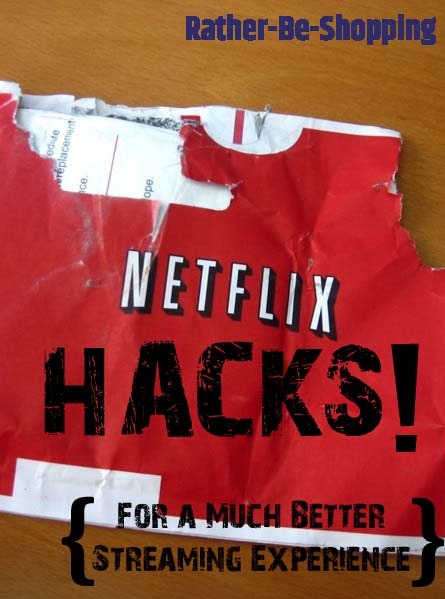
Use a Netflix Unblocker
By using a free Netflix “unblocker” like Hola.org, you’ll be able to tap into the content that Netflix is offering other countries. Before you ask, yes, Netflix offers different TV shows and movies to other countries. So if you’re ticked off that Canada gets The Middle, but you can’t view it in the U.S., you now have a cool work-around.
According to TVUnblock.com, it works by modifying “the DNS (Domain Name System) address settings on your device to point to our (their) servers.
Once you change your DNS settings, parts of your Internet traffic will be routed through a US proxy to modify your location for certain services such as American Netflix.”
Full disclosure: Not sure how much longer this will be around as it has gotten some bad press recently.
See Also: Get a Free Netflix Account: 2 Smart Ways to Make it Happen
Use the Hidden “Stream Manager”
Have you ever been watching a movie or TV show on Netflix and get the buffering “spinning wheel of death” pop-up on your screen at the most inopportune moment.
A little known hack when streaming Netflix from a laptop, or desktop, is the “Stream Manager” which allows you to change the quality of your stream.
Perhaps a lower quality stream is just what the doctor ordered to eliminate buffering. Or maybe a different streaming option will allow you to stream multiple programs at once. Here is what you need to know and the keys to press:
- Control+alt+shift+S: Allows you to change change both your bit-rate and the CDN (content delivery network). Highlight both bit-rates and you’ll stream in-between both settings. Highest bit-rate is typically what you’ll want unless you are doing multiple actions like viewing and downloading at the same time.
- Control+alt+shift+D: This will give you a page of stats and allow you to see how your current settings are affecting your viewing.
- Control+alt+shift+L: By pressing this combination, you’ll get a log of all the adjustments you’ve made so you can easily track what has worked and what hasn’t.
Any other hidden keys that I might have missed?
Watch Netflix at The Right Time of the Day (or Night)
Another Netflix hack, although not incredibly practical, is to watch Netflix during off-peak hours. This means doing your binge watching late at night or really early in the morning.
By doing so, you’ll be able to take advantage of less people logged-in and watching and a faster overall stream according to Digital Trends.com.
Access the Best Netflix Viewing Guide…EVER
Have you ever wondered what are the best shows currently on Netflix? Or perhaps what movies will be available next month? Well, there is this killer Reddit forum that has all the answers, straight from the mouth of very knowledgeable, and faithful, Netflix users.
A couple of the current thread examples include best family Halloween movies for October, and what TV shows are similar to True Detective.
You’ll also find general recommendations on shows worth viewing as well on ones to skip altogether.
Ask the Reader: Any other Netflix hacks that’ll improve your experience that I may have missed?

By Kyle James
Photo by Ross Catrow.
I started Rather-Be-Shopping.com in 2000 and have become a consumer expert and advocate writing about out-of-the-box ways to save at stores like Amazon, Walmart, Target and Costco to name a few. I’ve been featured on FOX News, Good Morning America, and the NY Times talking about my savings tips. (Learn more)
