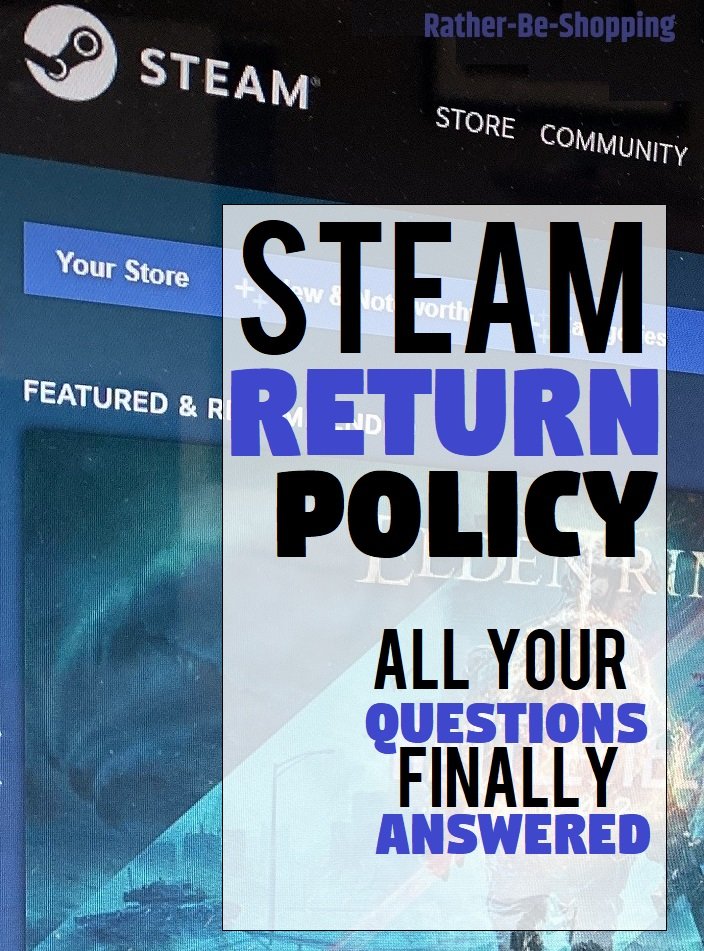The Steam Return Policy: You Got Refund Questions, We Got ALL the Answers
Whether you’re an avid gamer, or a newbie to the gaming scene, you’ve probably used Steam to buy a game. The Steam platform, owned by Valve, is the largest digital distribution platform for PC gaming in the world. But what happens if the game you buy “sucks out loud” and you want to return it for a full refund? These types of digital returns can get a bit tricky so I wanted to dedicate an entire blog post to the Steam return policy so you know exactly what you’re getting into before you buy or ask for a refund on a game from their platform. I hope this information helps and makes your next return, or refund, a walk in the park.
How Long Do I Get to Try-Out a Game?
2 hours.
Yep, that’s right, Steam gives you a measly 2 hours of playtime to decide if you want to return the game for a full refund.
Does It Matter Why I’m Making the Steam Return?
No.
It could be that your hardware isn’t compatible.
Could be that you simply don’t like the game.
Maybe you bought the game by mistake.
The point is that you can make a Steam return for ANY reason as long as you’re within the 2 hours.
Steam told me that it could take up to a week to be issued your refund. That seems REALLY long to me, not good.
See Also: GameStop Return Policy: We Makes Sense Of a Confusing Policy
What If I’m Over the 2 Hours?
You might NOT be out-of-luck.
According to Steam, they examine all over “2 hours playtime” refunds on a case-by-case basis.
Steam suggest that you ask for a refund on your game anyways and they just might grant it to you.
Be polite in your explanation and you’ll definitely have a much greater chance for success.+
What’s the Policy for Returning Hardware?
Some hardware items come with a 14 day return policy and some have a 30 day policy.
Let’s break it all down…
14 Days
You have 14 days from delivery date to request a return on Valve Index Hardware.
This includes virtual reality headsets, controllers, and base stations.
30 Days
For all other hardware sold by Steam, you have 30 days to make a return.
How Do I Start a Return or Refund with Steam?
To make it happen you have to start by logging into your Steam account.
Next, you’ll want to select the order you want to request a refund on.
Finally, you’ll want to tap the “I’d like to request a refund” button.
Then you’ll follow the return instructions and box up your items (if applicable).
They give you 14 days from when you request a refund to mail the stuff back to them.
For games they’ll refund you within 48 hours.
Does Steam Refund to My Original Payment Method?
Yes.
You’ll get your refund back to your original payment method, including your Steam Wallet if that’s how you made the purchase.
Payment methods that support refunds currently include PayPal, Visa, MasterCard, AmEx, and Discover.
See Also: Amazon Return Policy: Time to Cut Through the Confusion
Is There Anything I Can’t Return?
Yes.
There are a few things you can’t return and they include the following…
– Video Content – This includes episodes, movies, and tutorials. The only exception is if the video is in a bundle with other “Non-Video” products that is refundable.
– CD Keys from 3rd Parties – This includes all products that use a serial number or product code to activate.
– Steam Wallet Cards from 3rd Parties – These are non-refundable as well.
– VAC Bans – If the Valve Anti-Cheat system (VAC) has banned you, you’re unable to return any game.
– Used Renewable Subscriptions – If you play a game (within the billing cycle) that’s part of a subscription package you CANNOT return it.
Can I Also Get a Refund On In-Game Purchases?
As long as the in-game purchase has not been “consumed” Steam will give you a refund within 48 hours of when you purchased it.
This policy only applies to Valve-developed games.
For games developed by 3rd parties, it’s left up to the game maker.
Many will adopt the same policy but some won’t.
But in either case, Steam will notify you, when you buy the add-on, if the game developer offers refund on in-game purchases.
Can I Get a Refund on a Pre-Purchased Game?
Yes.
You can ask for refund at any point prior to the game’s release date.
Keep in mind that the 2-hour refund period still applies and begins on the game’s release date, but not until you actually start playing the game.
So you’ll want to make sure you want to keep the game as soon as you start playing it.
Can I Get a Refund on Funds Added to My Steam Wallet?
Yes, so long as you haven’t used the funds and it’s still within 14 days of purchase.
Steam Refund Policy “Hacks”:
1 – Ask For Refund Into Your Steam Wallet
According to this Reddit thread your best bet for an OVER 2 hour playtime refund is to request the money be put into your Steam Wallet rather than back on the credit card you originally used.
Your chances for success apparently go up significantly by doing it this way.
2- Many Independent Game Developers Have “Short” Games
Many of these games actually take less than 2 hours to complete, yet have GREAT reviews.
The problem is many are returning the game after they complete it, making it difficult for game developers to make a living.
Keep this in mind and support these game developers any way you can.
Ask the Reader: What’s been your experience with the Steam return policy? Have you ever got a refund on a game that you’ve played for more than 2 hours? Let me know.

By Kyle James
I started Rather-Be-Shopping.com in 2000 and have become a consumer expert and advocate writing about out-of-the-box ways to save at stores like Amazon, Walmart, Target and Costco to name a few. I’ve been featured on FOX News, Good Morning America, and the NY Times talking about my savings tips. (Learn more)