Amazon Delivered to the Wrong Address? Here’s What You Need To Do
When it comes to online shopping at Amazon, there is nothing more frustrating than the anticipation of something really cool being delivered, getting the notification that it’s arrived, only to open to your front door and find nothing but cobwebs and a pair of old tennis shoes your wife has been begging you to throw away. So what next? Here’s exactly what you need to do if Amazon delivered your package to the wrong address and it goes missing.

First, How Do You Know Amazon Delivered to the Wrong Address?
The answer is fairly straight-forward but worth running through.
The most obvious way is if you get an alert that your Amazon package was delivered but it hasn’t shown up at your doorstep or mailbox.
Sometimes these “arrival alerts” get sent out prematurely so it’s worth waiting at least 24 hours to see if your package shows up.
If it doesn’t, there’s a good chance it was delivered to the wrong address or flat-out stolen.
What If the Item Was Delivered by an Amazon Driver?
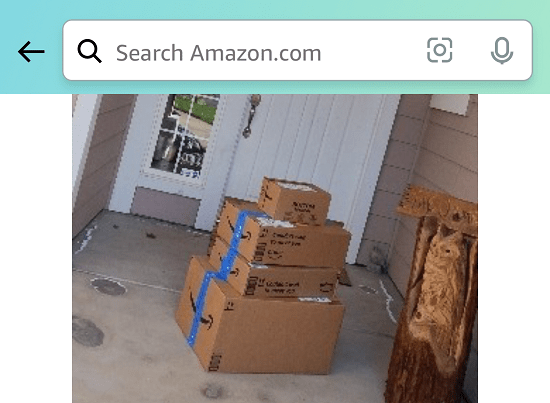
If a package is delivered by an Amazon driver, they take a picture of the package in the spot where they left it.
This picture is available in your Amazon account when you access your orders.
This is a great way to determine exactly where they put the package (maybe it’s at a side door or behind a hedge) OR worse case scenario, this gives you an idea if perhaps the package was stolen.
What Could Cause Amazon (or the USPS) to Mess Up?
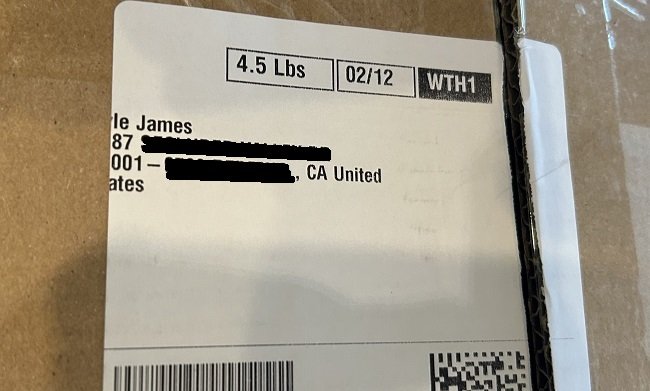
There are several possible reasons Amazon delivered your package to the wrong house.
They include the following:
– Missing Address – Your address wasn’t printed correctly at the Amazon warehouse. See the above picture of a package I recently received from Amazon that had a screwed up shipping label that cut off half my name, my zip code, and street number.
– Driver Made an Honest Mistake – This typically leads to your neighbor getting your package instead of you.
– No Apartment Number Was Listed on Package – Your address may be printed correctly but Amazon failed to print your apartment number.
– Package Was Delivered to Your Address But Stolen – Check any video surveillance cameras you may have set up at your house.
Next, Contact Amazon via Phone or Live Chat
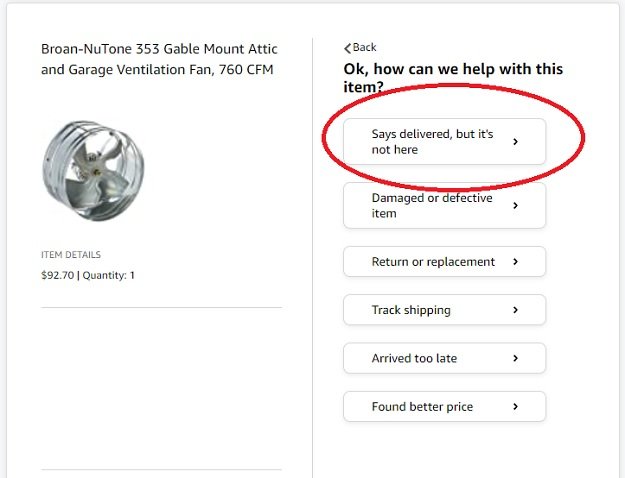
You can call Amazon customer service at 1-888-280-4331 or start a live chat session.
Personally, I’m a fan of using live chat as it’s easy to type out the issue and get a straight response.
Plus, you can do a screen capture of the conversation and have evidence of what the Amazon representative said they would do to help the situation.
To start a live chat, first visit the Amazon customer service hub and click on the help option titled “A delivery, order or return”.
Next, click on the product that never showed up.
Then click on “Says delivered, but it’s not here”. Then click “I need more help” followed by “Start chatting now”.
Then when you get a chat rep explain the situation and they’ll walk you through your options.
What Options Will Amazon Give Me?
Amazon gives you two pretty solid options if your package never makes it to you.
They include…
– Replacement product – You’ll be given the option for the exact same item to be mailed to you at no extra cost.
– Refund in full – Perhaps you needed the item in a timely manner, and now that you don’t need it any more, you’d rather just have a full refund.
Important Note: Keep in mind that the Amazon rep might ask you to wait 24 hours to see if you can locate your package. If you’re adamant that this in NOT acceptable, it’s been my experience that they’ll waive this “waiting period” and immediately offer a refund or replacement.
See Also: Amazon Return Policy: We Cut Thru the Crap and Show You How It Works
Bonus: Try This Before Contacting Amazon
These tips may seem obvious, but they’re things that can often work well when you’re trying to find a missing package from Amazon.
NextDoor app – My neighborhood has a strong presence on the NextDoor app and allows users to quickly post that they never received their Amazon package.
In many cases you’ll get a response that a neighbor has it or has evidence of porch pirates stalking the neighborhood.
Ask Your Neighbors – Often times your package will be sitting on the front porch of one of your neighbor’s homes.
Walk the Perimeter – Some delivery folks will put your package over a backyard fence if they feel it’s not save to leave at your front door.
Also, take a look behind bushes and plants near your front door as they may have set it there as well.
HOA help? – If you have a home owners association you may want to contact them to let them know, especially if you feel it may have been stolen.
If the HOA gets enough complaints, they may move forward on safer alternatives for your Amazon packages, including lock boxes where packages can be placed.
See Also: Can I Make an Amazon Return After 30 Days? Here’s the Deal
Can I Keep Something From Amazon That I Didn’t Order?
Surprisingly, YES.
There has been a few items over the years where something from Amazon shows up at my house, has my name and address on it, but I NEVER ordered.
Each time when I contacted Amazon (via live chat) and told them about it, they told me to keep it. Crazy!
They said that since there is no record of the order in their system they wouldn’t be able to process a refund or return.
Things I’ve received include an expensive comforter set, an Amazon Alexa Fire TV Recast, and a small screwdriver set.
So off I went to eBay, listed the stuff for sale, and made a few extra bucks in the process.
See Also: Amazon Sent Me a $339 Item I Didn’t Order…Then They Told Me to Keep It
Ask the Reader: What’s been your best recourse when your Amazon package is mailed to wrong address or never shows up?

By Kyle James
I started Rather-Be-Shopping.com in 2000 and have become a consumer expert and advocate writing about out-of-the-box ways to save at stores like Amazon, Walmart, Target and Costco to name a few. I’ve been featured on FOX News, Good Morning America, and the NY Times talking about my savings tips. (Learn more)
