Did Your Amazon Account Get Hacked? Things To Do Immediately
Most shoppers love Amazon. Hard not to with the free 2-day shipping, cool Prime perks, and competitive pricing. But with Amazon’s popularity comes growing security concerns as hackers try to crack the huge database of shoppers and their linked credit cards. If for some unforeseeable reason your Amazon account gets hacked, here are the 6 things you need to do right away…

1. Immediately Change Your Amazon Password
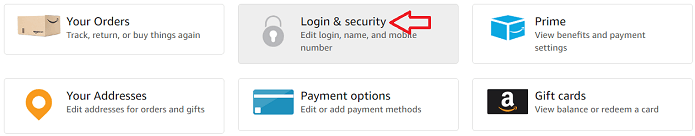
If you think your Amazon account was hacked for ANY reason, the first thing you should do is immediately login to your account and change your password.
To make this happen just click on Accounts & Lists, followed by Your Account, then Login & Security.
Make your new password a string of random numbers and letters and not actual words.
Then write it down somewhere for safe keeping.
If you need help generating a strong password, I’m a big fan of StrongPasswordGenerator.com.
It would also be REALLY smart to change the password on the email account associated with your Amazon account.
In many cases this is how hackers gain access to your Amazon account if you’re signed up with Amazon’s 2-step verification system.
In other words, if they can get into your email account it becomes easy to also get into your Amazon account.
Important: DO NOT use the same password that you use on other popular sites like Facebook, Twitter, or Instagram.
See Also: 6 Out-Of-The-Box Ways to Score Amazon Prime for Free or Cheap
2. Check Your Account Information
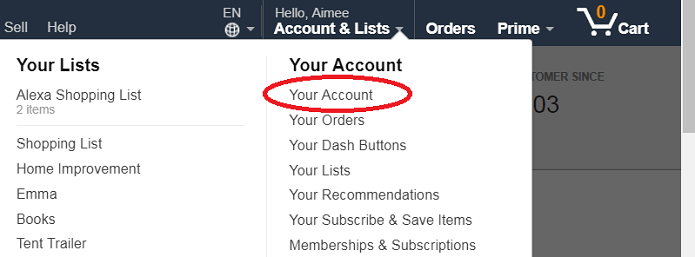
Next, click around your Amazon account carefully and make sure nothing has been altered.
Check your linked credit cards (if any), billing address, shipping address, phone number, and email address.
If any information has been changed, be sure to note the change (with a screen capture) and then correct it.
At this point you should call Amazon’s security department at (888) 282-2406 and tell them that your account has been breached.
They’ll be able to provide further assistance and help you keep an eye on your account activity in the coming days.
3. Check Purchase History (Especially Archived Orders)
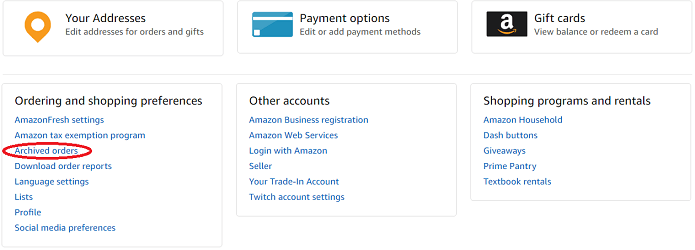
Next, take a look at your Amazon order history and make sure you recognize all recent purchases.
Don’t forget to click on Archived Orders as often times hackers will “hide” fraudulent orders there.
You’ll find all of your archived orders in the “Ordering and Shopping Preferences” section of your Amazon account. See screenshot above.
See Also: Amazon Return Policy: No More Confusion, Here’s EXACTLY How It Works
4. Enable Amazon 2-Step Verification
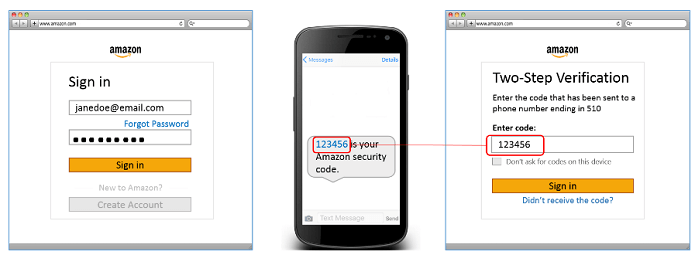
By turning on 2-Step Authentication your Amazon account is much harder to hack into.
Essentially it requires a security code to be entered whenever you attempt to access your account from a new computer, smartphone, or tablet.
To authenticate, Amazon will simply shoot you a text message with a security code attached that you manually enter.
Very easy to do and definitely helps keep hackers out of your account.
5. Consider Un-Linking Credit Cards
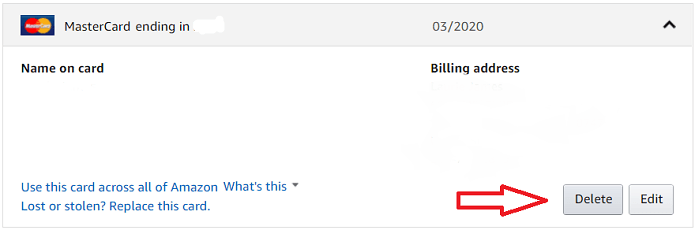
Having your credit card(s) linked to your account makes ordering much easier. Believe me, I know.
But it also creates an easy way for hackers to make unauthorized purchases on those cards.
A simple workaround is to un-link all payment methods from your Amazon account.
Yes, you’ll have to enter your card info every time you make a purchase, BUT you won’t have to worry about someone hacking into your account and making a bunch of purchases.
6. Check all Credit Card Accounts
At this point it’s also smart to check all of your credit cards that are linked to your Amazon account.
Make sure none of them have any unauthorized purchases on them.
Bonus: 3 Ways to Protect Yourself From Future Attacks
1. Never Click on Phishy Emails
If you get a supposed email from Amazon about your account, but it just doesn’t look right, DO NOT click on any links within the email.
Also, check the email address of the sender. Often times these phishing emails will NOT be from an address ending with @amazon.com. Stay far away from those.
2. Don’t Access your Amazon Account Over Unsecured Network
In other words, try not to shop online when sipping a latte at Starbucks if you’re using their free WiFi.
3. Get Into Your Account if Hacker Changes Email Address
Well, in short, you CAN’T get into your Amazon account if this happens.
You’ll have to immediately call Amazon at (888) 280-4331 and they can remove the fraudulent email address and lock your account until the issue is resolved.
Ask the Reader: Has your Amazon account ever been hacked? How did the hacker get into your account and what damage was done?

By Kyle James
I started Rather-Be-Shopping.com in 2000 and have become a consumer expert and advocate writing about out-of-the-box ways to save at stores like Amazon, Walmart, Target and Costco to name a few. I’ve been featured on FOX News, Good Morning America, and the NY Times talking about my savings tips. (Learn more)

A couple weeks ago, I noticed a $1500 charge on my checking account for Amazon. Someone hacked into my Amazon account.
They ordered a gaming laptop. They had it shipped to their address, but left my name on it. They archived the order. They then hacked into my email and put a filter that anything with Amazon in it would go straight to the Trash folder.
I changed my password for my Amazon and email accounts and reported it over the phone to Amazon and through the app. They sent me 2 emails saying no fraudulent activity. I immediately called them again and reported it.
This time I received an email from the person I spoke with letting me know that it was noted on my account. I then received an email from Amazon that there was fraudulent activity, and I would need to redo my password. Knowing all of this, Amazon still delivered it to the person. I am a paralegal, so I am looking to see if I have any recourse against Amazon. They refuse to give me a refund.
This has just happened to me as well almost 2000 worth of iPods Apple watches! 😱I found the phone number and address the items were sent to and who signed for them!
The person used a condo number that’s for sale and the number when called has a Google voice messing states say your name and Google voice will Message the person I M. now walked out of my music my books and things that I paid for.
Amazon is of no use or help so my bank put a stop on the card and I made a police report It’s being investigated who knows I don’t trust amazon anymore and I feel so sad about that I loved shopping there I am so pissed I could spit now
Sounds about right, I just had my account hacked and called them like their email says to and they told me there is nothing they can do. WHAT?? You can’t change my email? You can’t close the account? You can’t do anything??? Then called back again, and they told me I have to create a whole new account with a new email and submit a help ticket.
Its been hours since my account was hacked so the hacker could be doing whatever he wants. The most pathetic excuse for tech support I have EVER seen.
This also happened to me a week ago and received the sane info so I called my bank and went through nearly $2,000.00 worth of charges I didn’t make so my bank cancelled my card and I will never trust Amazon
ever again! If I want to buy something I will get a gift first never again put my bank card on their site!
My acct was hacked & someone ordered $800 in gift cards…I denied making purchases on the emails they sent me but Amazon let orders go through. My bank called & asked if those were purchased by me & I said no but they were charged to my checking account when they should have blocked them. My I notified both Amazon & bank. The bank has investigated & asked me to contact Amazon & Amazon reported my account was fine with no indication of it having been hacked. My checking account has been charged $310 plus the $800 in gift card purchases. Guess the bank will now deny responsibility.
Be careful people Amazon is not on your side; they’ll take advantage of you in a second.
It absolutely seems that way maybe n inside job? I’ve been wondering about that because it was right after I spoke with a customer service representative for a package I didn’t receive? Hum
I had a phone call from WB, IN. sure who they were.
told me somebody had tried to make a purchase using my account. Sent me a number using Amazon text and asked me to recite it to her, she then told me everything about my account, my name address and last four digits of my card number, that’s when I ended the call. She sent me a link via text, I haven’t touch it. But I have contacted Amazon and in formed them. Changed my email and turned on the 2 way security. The bank only want to know if a withdrawal is made, not sure what else to do
Anything else to do besides call their completely useless number?
I’m going to block my husbands debit card and report to the bank but his account was hacked- changed email and phone number so he can’t get in
Now prime was charged and a small purchase was made
After over 30 minutes of searching the day he discovered it was hacked (through Klarna- it had an off the wall phone number and email linked) we finally found the phone number and he tried talking to them- they were fully, completely useless but said they blocked it- obviously not since there are now multiple charges.
Any one that has Amazon Prime membership, BEWARE! Their site is unsecured and hackers are hacking accounts. February 27th My account was attacked to the sum of $1293.56. These items were payed through Amazon Pay service, which is bundled with Amazon Prime membership. Apparently the hacker popped my account $4.48 with a movie rental to see if that worked. Then they ordered two TV’s from Samsung Electronics direct at $644.54, totaling $1289.08. I called Samsung and they are useless to resolving these charges. I called Amazon and they are useless to resolving these charges. Amazon told me to dispute the charges with my bank on the card. When I went to my bank to dispute the charges the customer service representative informed that I was the third issue this week at that one branch here in Tampa. AMAZON IS not encrypted or secure! DO NOT USE! BEWARE!
What we do to protect.
We never leave a Credit car on the site.
When we want to purchase, we enter our credit card. Purchase.
Then set a timer for 5 min. When the timer goes off, we remove the cc from amazon.
Someone in Amazon is taking our CC #, buy something and it does not show on amazon website. It can only be internal.