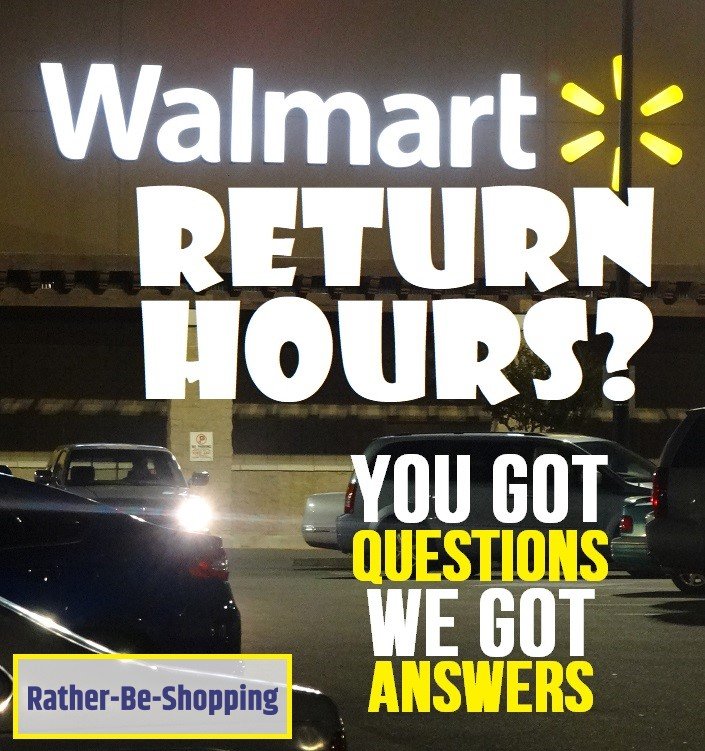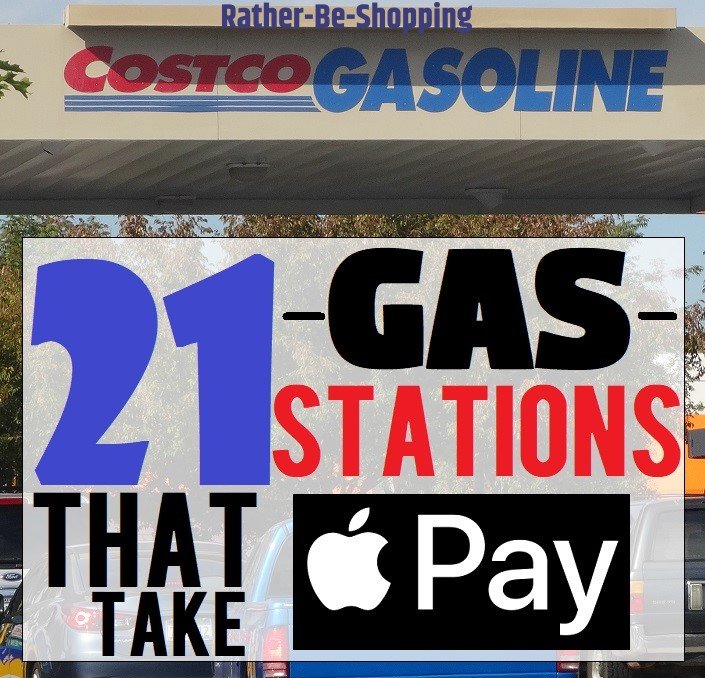Does Trader Joe’s Take Apple Pay? Here’s the Full Scoop
Trader Joe’s is a popular grocery store that offers tons of healthy, delicious food choices at relatively affordable prices. Yet, Trader Joe’s does have some unique features like no self-checkout options and no online ordering options. This lack of options that most other larger grocery stores offer, made me wonder if Trader Joe’s payment processing methods were just as restrictive. I particularly was curious if Apple Pay was accepted at Trader Joe’s and how easy it was to use. Here’s what I found out.
The Results Are In: Can I Use Apple Pay At Trader Joe’s?
Yes.
You can indeed use Apple Pay at ALL Trader Joe’s locations.
As long as you have an Apple device such as an Apple watch or iPhone that has Apple Pay set up, you can pay with this payment method.
See Also: Does Apple Pay at Safeway Work the Same as TJ’s?
But Wait… How Do I Actually Do It?
Don’t stress if you’re not a tech-savvy Gen Z teen.
Setting up and using Apple Pay is relatively simple and straightforward.
Follow these steps so you can use Apple Pay the next time you’re at Trader Joe’s.
1. Set Up Apple Pay On Device – You will first have to set up Apple Pay on your iPhone or Apple Watch.
2. Shop Till You Drop – Grab all your items and head to the checkout line.
3. Open Your Device – Use your touch ID or face to open your Apple Watch or iPhone
4. Open Apple Pay – If you have an iPhone with face ID, double-click your phone’s side button to bring up your Apple Pay.
5. Scan Using Contactless Reader – Hover your Apple device over the contactless reader of the payment system until it’s scanned and you see the checkmark or feel the vibration.
See Also: The 9 Best Buys at Trader Joe’s According to Those Who Work There
What Are the Benefits of Using Apple Pay?
There are quite a few advantages to using Apple Pay at Trader Joe’s.
These benefits include:
– Sense of Security – You won’t have to worry about your credit or debit card numbers getting stolen.
– Speedy, Easy Checkout – Apple Pay’s one-click payment process makes paying simple and quick.
– Clean – If you’re a self-proclaimed “clean freak”, or simply don’t like the idea of touching the same surfaces as hundreds of other customers, Apply Pay provides a contactless payment method.
This last point unlocks a new type of fear, how often are payment systems cleaned at stores–if at all?
Any Fees If I Use Apple Pay?
No.
There aren’t any fees you need to worry about if you plan to use Apple Pay.
See Also: The Trader Joe’s Return Policy is Pretty Darn Cool, Here’s Why
Can I Also Use Samsung Pay at Trader Joe’s?
Yes.
Trader Joe’s also accepts Samsung Pay.
Can I Use Apple Pay To Buy Trader Joe’s Items Online?
Although Trader Joe’s doesn’t currently offer any online delivery or curbside pickup, you can still buy some Trader Joe’s products on everyone’s favorite online retailer: Amazon.
I was pleasantly surprised with the sheer amount of TJ favorites I found for sale on Amazon.
Though you cannot officially use Apple Pay on Amazon, you can use your Apple Card or any cards saved to your Apple Wallet to buy Trader Joe’s products on Amazon.
Can I Earn Cashback with Apple Pay?
Yes, 3% back.
Another great incentive to using Apple Pay, if you are an Apple Card user, is that you can earn up to 3% cash back on all your Trader Joe’s purchases.
3% isn’t a ton of cashback, but if you shop their regularly that’ll quickly score you a few free bottles of Two Buck Chuck.
Is There a Limit On How Much I Can Buy?
Nope, you won’t have to worry about any Apple Pay limits at Trader Joe’s.
So buy anything you need and even throw in an extra bag of chips while you’re at it.
Ask the Reader: Do you regularly use Apple Pay when shopping at Trader Joe’s? Is it as easy as it sounds?

By Kyle James