Using EBT at Target Online and In-Store (Let’s Cut Thru the Crap)
I originally was interested in writing this article when I noticed on Target.com that they claim to accept EBT via their website, but not on the app. I figured it was time to set the record straight for 2024 and answers all of your “EBT at Target” questions.
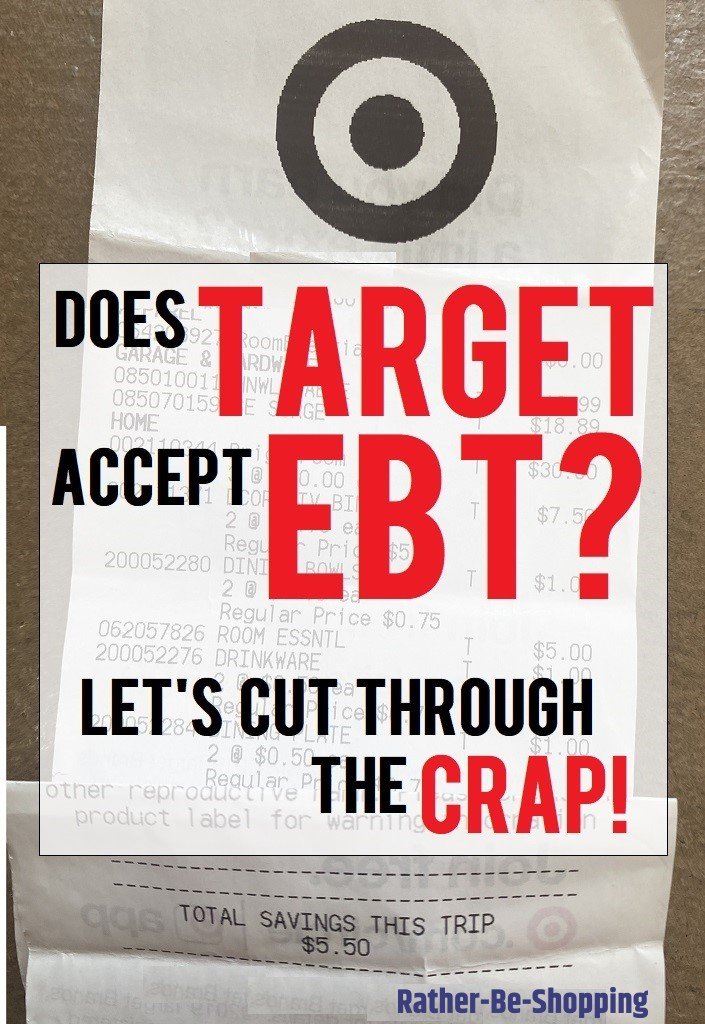
Does Target Accept EBT or WIC?
Yes.
Target brick & mortar stores accept both your EBT Card (Electronic Benefits Transfer) and WIC at all their physical stores in the United States and Canada.
What Items Can I Buy With EBT?
There is a healthy list of items you’re allowed to purchase at Target with your EBT card.
They include the following:
– Fruits and produce. Both fresh and canned.
– Grains like cereal, crackers, tortillas, rice, and breads.
– Meats like chicken, beef, pork, and fish. Both fresh and canned.
– Juice and beverages (non-carbonated).
– Dairy products like milk, cheese, and yogurt.
– Cooking oils.
– Peanut butter.
What Stuff Is a No-No to Buy?
Oddly enough, you can’t buy the following items at Target using your EBT card.
– Already Prepared “Hot” Foods.
– Tobacco products.
– Alcohol.
– Diapers and baby wipes.
– Paper products.
– Cleaning products.
See Also: Does Costco Accept EBT or Snap? Here’s the Real Deal
So…Does Target Take EBT Online?
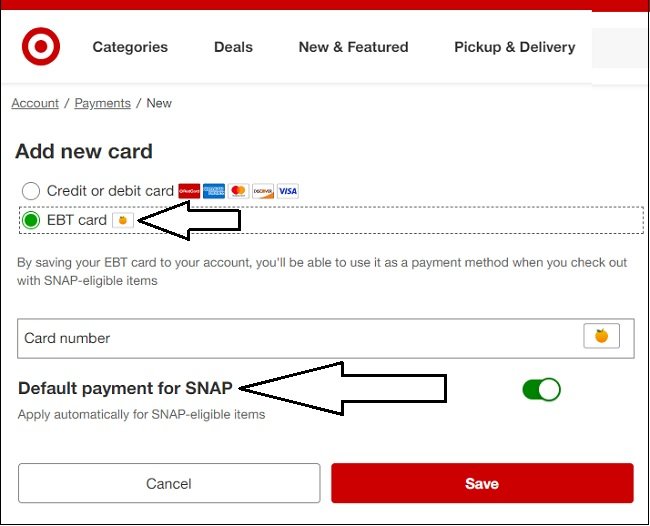
Yes.
As of this writing, you CAN finally use your EBT card online via Target.com.
I personally called Target corporate to verify this and they informed me that it is now possible. (Thanks to a couple commenters for the heads up on this)
First thing to consider is that you NEED a Target account to use your EBT card on their website.
When shopping on the Target website, you simply use your EBT card like you would your credit card and you’ll be informed which items in your order are eligible for SNAP benefits.
To add your card, go to your Target Account, then click Payments, then Add Payment Card.
Then you’ll select EBT card and enter your Card Number.
Be sure to toggle the Default Payment for Snap to the On (green) position, that way Target will automatically apply your SNAP benefits to all eligible items.
You’ll then be asked to enter a Secondary Form of Payment to cover all the items that aren’t EBT eligible as well as any Shipping or “Substitution” fees.
HACK ALERT
A very cool feature that Target put into place is the ability to edit the amount applied to your EBT payment BEFORE you place your order. This allows you to be in complete control of your EBT spending which is a nice benefit.
Can I Also Use My EBT Card On the Target App?
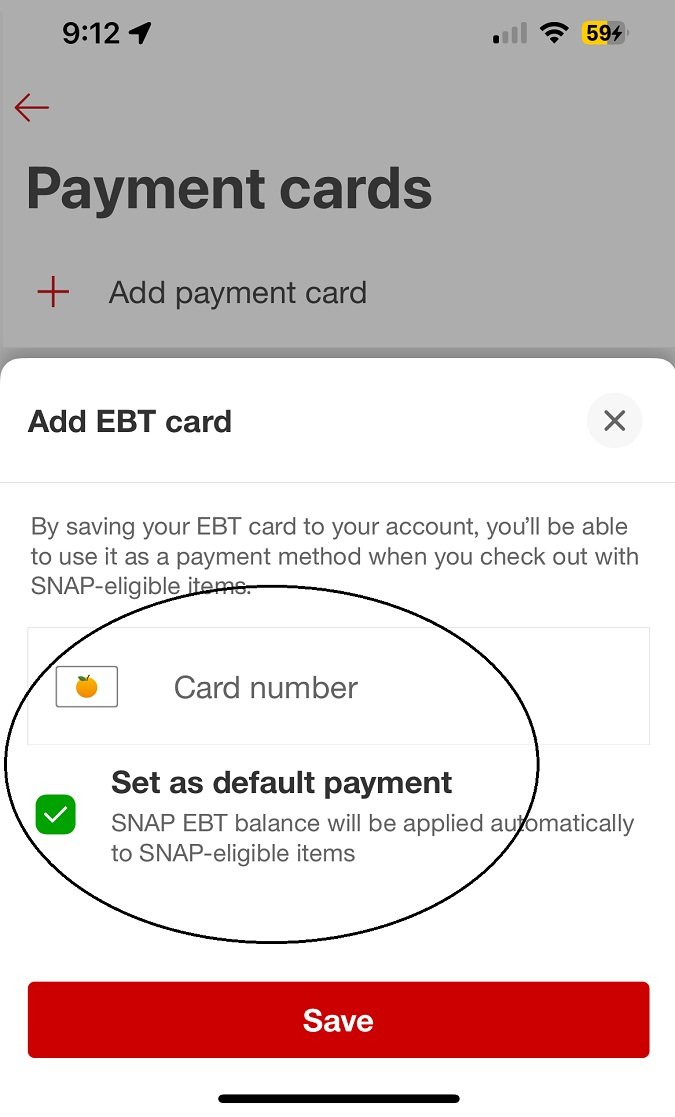
Yes.
When using the Target app, you can now also add your EBT card to your account Wallet and then select it as your default payment method.
The easiest way to make it happen is to tap Settings, then Payment Cards, followed by Add Card.
Select EBT and enter your card number at which point you can also select it as your default payment method.
Keep in mind you’ll also have to add a secondary payment method to cover all non-EBT eligible items in your order.
Can I Use EBT With Curbside Pickup?
Yes.
To make it happen, you would just shop the Target website or app like you normally would, select Curbside Pickup, then use your EBT card as your payment method.
Can I Use My EBT Card at Self-Checkout?
Yes.
When using the self-checkout aisle at Target you’ll be given the option to use your EBT card when you reach the payment portion.
For this to work, you’ll need to split your cart into 2 separate purchases: EBT eligible items and non-eligible stuff.
Or make your life easier and ONLY add eligible items to your cart and call it your EBT shopping trip.
Tip Alert: If you’re having trouble using your EBT card at Target self-checkout, it’s probably because your remaining EBT balance is not enough to cover your purchase and you CAN’T use multiple cards to pay at self-checkout.
The solution is to tell the employee running the self-checkout and they’ll pull your order onto their computer and help you complete the purchase with multiple cards if needed.
Can I Use My RedCard Benefits With My EBT Card?
No
RedCard benefits can only be used when RedCard is your chosen mode of payment.
In other words, you have to use either your EBT card -OR- your RedCard credit or debit card, you can’t use both on the same transaction unless your RedCard is your secondary payment method which would cover all your non-EBT eligible items.
See Also: 5 Target Hacks That Will Save You Money
Is The Return Policy the Same on EBT Purchases
Yes.
You’ll be given the same 90 day return policy.
Keep in mind that this also applies to perishable foods.
I personally verified this with Target that perishable items are returnable and was told “Yes, as long as it’s within 90 days of purchase”.
Can I Use My Benefits at Starbucks Within Target?
No.
You’ll have to pony up your own money to buy a Starbucks coffee within a Target store.
At the very least, check out some of our highly clever ways to save at Starbucks.
Ask the Reader: Have you ever used your EBT or WIC at Target? Was it an easy process?

By Kyle James
I started Rather-Be-Shopping.com in 2000 and have become a consumer expert and advocate writing about out-of-the-box ways to save at stores like Amazon, Walmart, Target and Costco to name a few. I’ve been featured on FOX News, Good Morning America, and the NY Times talking about my savings tips. (Learn more)


Thank you for posting helped me
I have used the ebt card thru the app many times
This post is incorrect, you can order groceries on the app and use an EBT card for payment.
Hmmm, okay, I’ll investigate, thanks for the heads up.