How to Cancel DirecTV and Save BIG (No Seriously…Like a Lot of Money)
Are you finally ready to cut-the-cord and cancel your DirecTV account once and for all? I did this exact thing last year and have easily saved over $500 in the days since. But it’s not as easy to cancel as you might think. Perhaps you’re still under contract or maybe the early cancellation fee has you concerned. I’ve done all the work for you and have answers to all your questions. I’ll even breakdown 5 of your best TV options once you’ve cancelled DirecTV. Let’s get to it.
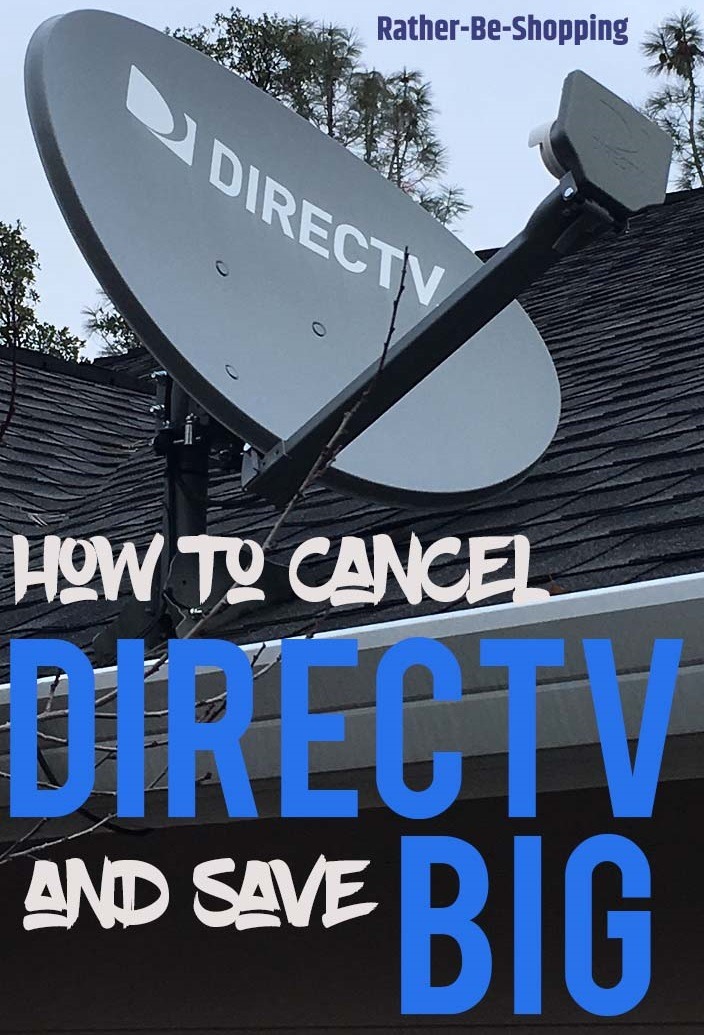
First, You Gotta Call DirecTV
Gather up all your account information and call DirecTV at 1 (800) 531-5000.
You cannot cancel via their website as they DO NOT want to make it easy for you to cancel.
Be prepared for a 10-20 minute process, always best to call early in the morning to avoid long wait times.
You’ll immediately get put in their automated phone system.
Always pick choices that lead to you talking to a REAL person. You can also try repeatedly pushing the 0 button at every option to get to a customer service rep quickly.
When I cancelled DirecTV recently, I simply told the first person I spoke with that “I want to cancel my account immediately”.
I was then rerouted to their customer retention department as they wanted to try and talk me into staying.
After all, DirecTV has invested a lot of money into keeping you as a paying customer and they don’t want to lose you.
To this end, they’ll offer some pretty attractive incentives to try and talk you out of leaving.
For example, they offered me 50% off my bill for 1 year AND free HBO for 6 months.
I gotta admit I was intrigued, but I stuck to my guns and cancelled.
After all, even with the reduced bill for a year, I knew I would be saving more money by cancelling and opting for other TV viewing options. (More on those later)
See Also: Learn How to Negotiate with DishNetwork, DIRECTV, AT&T, Verizon, and Comcast
Are You Still Under Contract?
Luckily my 2-year DirecTV contract had expired by the time I called to cancel.
If you’re not in the same boat as me, be prepared to swallow hard when considering getting out of your contract.
It’s going to cost you a $15 deactivation fee as well as $20 for each month remaining on your contract.
So if you have 8 months left on your contract, it will cost you $160 + $15 = $175 to get out early.
But it’s important to remember that for many of us, that’s only 2-3 months of what we were paying DirecTV already.
So, unless you have 15-20 months remaining on your contract, it’s totally worth it to pay the penalty to get OUT early and MOVE on.
What About All the Equipment?
Lucky you, you get to keep that beautiful satellite dish fastened to your roof.
Everything else they’ll want back. Namely your receiver, remote, and cords.
I was sent a return authorization form and asked to take my equipment to my local UPS Store.
The cool thing about this is that I didn’t have to worry about boxing up all the gear as the UPS Store did it ALL for me.
I literally handed them a bag with all my gear and they gave me a receipt showing that I indeed dropped it all off.
Important Note: They’ll give you 3 weeks to get the equipment back. Make sure you do it sooner rather than later as they’ll hit your account with a $150 fee if you don’t get the gear back in the 3-week time period.
See Also: 20 Best Streaming Sites to Watch Free Movies Online
Why You REALLY Have Nothing to Lose…
If you’re on the fence about giving DirecTV the boot, I have some relief for you.
A few months after I cancelled I got a “Come Back to Us” letter in the mail.
In the letter. they offered me their Select Package (155 channels) for only $19.99/month for one year.
They also offered free HBO, Starz, Cinemax, and Showtime for three months.
So the takeaway is if you do end up cancelling DirecTV, but ultimately regret it, this letter will get you back with a screaming good deal.
Bonus Tip: How to Cancel DirecTV Now
DirecTV NOW (Our Full Review) is their new streaming service that’s a decent alternative to satellite cable.
But if you’re currently subscribed, there may come a time when you want to get rid of it as well.
To make it happen you just visit your online account, no phone call required.
Once you’re logged in, just click on Settings, Manage My Plan, and then Cancel Plan.
There is NO contract or early termination fees to worry about.
You’ll keep the DirecTV Now service until your current billing period ends.
5 Solid Cord-Cutting Options
Congratulations on giving DirecTV the boot. So now what?
Well, here are my 5 favorite cord-cutting options that my family has used at different times to watch all our favorite channels and SAVE a ton of money in the process.
Find a mix of these 5 that makes the most sense for your viewing habits.
1. Over-The-Air HD Antennae

The first thing to do is visit the website NoCable.org and enter your physical address.
The site will tell you based on your location (and topographical features) what HD channels you’ll get over-the-air waves.
If you live out in the country, or have mountains around, you might only get a couple channels.
But if you live on flat land, or in a town or city, you’ll probably be amazed with the number of HD channels available to you for FREE.
Just buy an inexpensive HD antennae (they run around $25), hook it to your TV, and start watching local HD channels immediately at no-cost to you.
2. Hulu
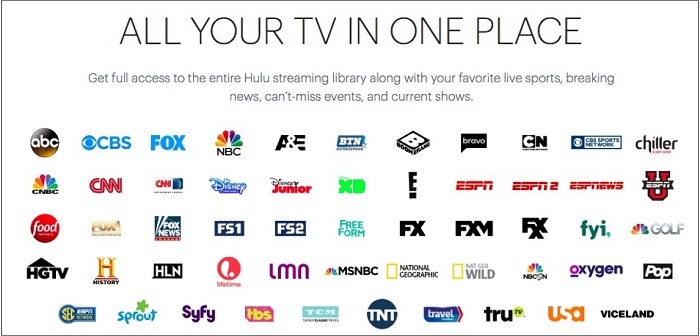
Hulu is a popular streaming service that starts at $7.99 a month and currently offers a 1-month trial for new customers.
Pros: Price, long trial period, tons of current TV shows, some packages include ESPN and other sports channels, no contract.
Cons: Have to pay more for limited commercials, expensive “Live TV” option, limited original programming.
3. Netflix
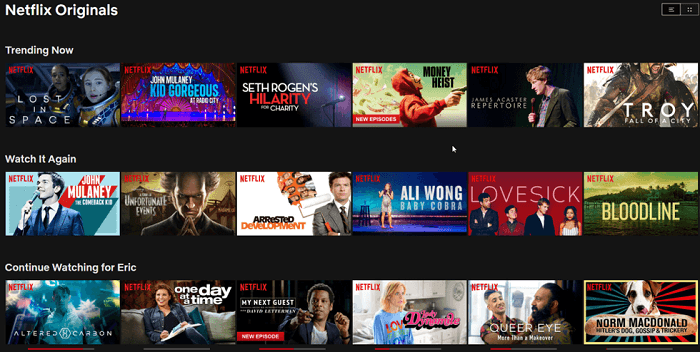
Unless you live under a rock you’re already familiar with Netflix.
Plans start at $7.99 a month and new users get a generous 30-day free trial.
Pros: Thousands of new movies and TV shows added monthly, excellent original programming, no contract.
Cons: No live TV, no local channels, no ESPN.
4. Sling TV
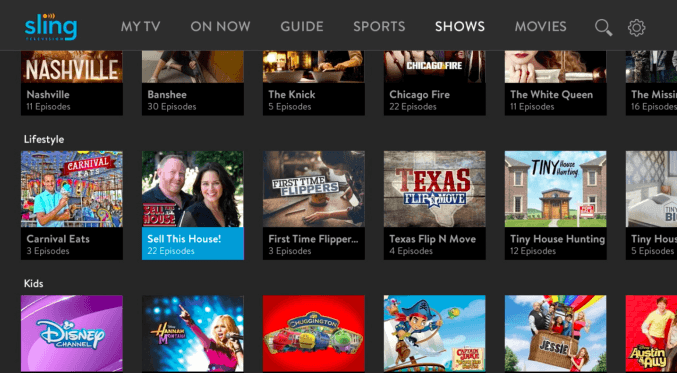
Sling TV (Full Review) is another live TV streaming option with monthly plans starting at $25. Comes with a 7 day free trial so you can give it a test drive.
Pros: Inexpensive, ESPN included, DVR option, ability to pick certain channels, no contract.
Cons: Limited local programming, eats up broadband quickly.
5. Fubo TV

FuboTV is another streaming option that’s been gaining favor recently.
I’ve done their free 7-day trial a couple times so I could get the NFL Red Zone and track my fantasy team.
I was happy with their service both times and the Fubo user interface was simple to use.
Packages start at a somewhat pricey $39.99/month, but it comes with 75+ live channels
Pros: Great sports programming (especially for soccer and NFL fans), easy to learn user interface.
Cons: Expensive, no ESPN, no local channels.
Bottom line, cut the cord and start saving money today.

By Kyle James
I started Rather-Be-Shopping.com in 2000 and have become a consumer expert and advocate writing about out-of-the-box ways to save at stores like Amazon, Walmart, Target and Costco to name a few. I’ve been featured on FOX News, Good Morning America, and the NY Times talking about my savings tips. (Learn more)
