How to Hide Orders on Amazon (The Easy Steps to Make It Happen)
Maybe you’re trying to hide Christmas presents from snooping kids, or perhaps you don’t want your wife to see her anniversary gift. Whatever the case may be, you can indeed hide orders on Amazon. Amazon doesn’t call it “hiding” orders, which at first glance makes the whole scenario a little confusing. So with that it mind, here’s exactly how you go about hiding purchases on Amazon from nosy family members.

First Find the “Archive Order” Button
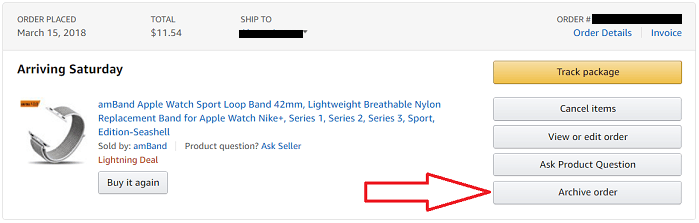
Not sure why Amazon makes this so difficult, but they kinda do.
The only way to “hide” an order is to “archive” it. On your “Orders” page, you’ll see the “Archive order” button next to each item that you purchased.
Just click on that button and the item will disappear from your orders page and go to your “Archived orders” page.
Be aware that Amazon limits you to 100 orders that can be archived at one time.
So if you’re close to your limit. just start clicking on the “Unarchive Order” button on old purchases to free up some room.
Also, when using the Amazon app, the archived orders page is impossible to find. You can (currently) only seem to access it on a desktop or laptop.
See Also: The One Amazon Hack That’ll Find You the Lowest Price…Every Time
Then Find the “Archived Orders” Page
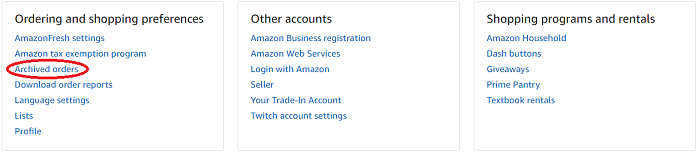
The “Archived orders” page can be a little tricky to find too. But you’ll definitely want to know where it is so you can track your purchase or request a return.
To find it, you’ll want to click on the “Your Account” link on Amazon.
This takes you to a LONG laundry list of information and links. You’ll want to scroll down to the “Ordering and shopping preferences” section.
This is where you’ll find the “Archived orders” link. (See screenshot above)
Simply click on it and you’ll be taken to all of your archived purchases on Amazon.
Alternative Solution…
If you don’t want to worry about archiving orders moving forward, there’s another smart solution.
Amazon Prime members can actually create separate accounts for up to 2 adults and 4 kids.
The cool part is that each account will get all the benefits of Amazon Prime.
The only requirement is everyone must have the same physical mailing address.
Simply visit Amazon Household and create your personalized household right now.
Happy order hiding.

By Kyle James
I started Rather-Be-Shopping.com in 2000 and have become a consumer expert and advocate writing about out-of-the-box ways to save at stores like Amazon, Walmart, Target and Costco to name a few. I’ve been featured on FOX News, Good Morning America, and the NY Times talking about my savings tips. (Learn more)


Yeah, that doesn’t work. It will still send updates about the purchase and shipping to everyone who has that account on their app.
I archived my order which did work in hiding it from my “Orders” page, but it is still front and center on my home page where is shows my most recent 1-purchase 2-visited item, and 3- tv program watched.
Maybe it will eventually be moved off that page, but I archived the order a couple hours ago, and it is still showing up on my home page.
what if the “archive order” button is not there?