What Is Amazon Digital? The Ultimate Guide for Success
Amazon Digital is a newer service that has been added to the ever-expanding line of Amazon features. But what exactly is it and how do I track my Amazon Digital charges? Stay tuned to discover what’s included in Amazon Digital, how much it costs, and some other key factors that you will want to consider before you decide whether or not to subscribe. Let’s get started.

What is Amazon Digital?
Amazon Digital is the service by Amazon that allows you to purchase and download the digital content that you subscribe to.
This includes digital versions of books, music, podcasts, TV shows, and movies.
You can then watch or listen to them on your computer, phone, or tablet whenever the mood strikes.
Content is offered through the following services:
- Amazon Music
- Prime Video
- Software Subscription
- Kindle Unlimited
- Kids+
- Amazon Drive
- Amazon Audible
The best part is that all of your digital products are stored in the Amazon cloud, so you don’t need to worry about taking up precious space on your smartphone, computer, or tablet.
See Also: 9 Prime Benefits You’re Probably Not Getting the Most Out Of
What’s Included in Amazon Digital?
Amazon Digital includes loads of digital content that can be accessed through your Prime membership.
With that said, you can customize your experience to suit your interests by subscribing to specific channels, audiobooks, or other forms of digital content.
Here is a list of everything that you can access through Amazon Digital:
- Prime Video
- Kindle Unlimited
- Audible
- Amazon Music
- Software Subscriptions
- Kids+
- Amazon Drive
- Amazon Prime
See Also: Steps to Easily Share Amazon Prime with Family and Roomies
What is the Cost?
There are various costs associated with Amazon Digital, depending on what sort of content you choose to subscribe to.
The cost of Amazon Prime is $14.99 per month or $139 annually.
This fee covers unlimited streaming of Amazon video channels, free delivery, exclusive deals, an improved shopping experience, and more.
Prime Video by itself will cost you $8.99 per month.
You can also choose to subscribe to a variety of popular channels including the following:
- AMC+
- Boomerang
- Cinemax
- Discovery+
- Disney+
- Epix
- Hallmark Movies Now
- Lifetime Movie Club
- MLB TV
- NBA TV
- NBA League Pass
- Paramount+
- PBS Kids
- Showtime
- Shudder
- Starz
The cost to subscribe to these channels through Amazon Digital ranges from $4.99 per month to $9.99 per month.
With that said, Amazon will offer you a free trial of up to 7 days to test out the channel before you financially commit to a subscription, and your card is charged the additional monthly fee.
How Do I Track Amazon Digital Charges?
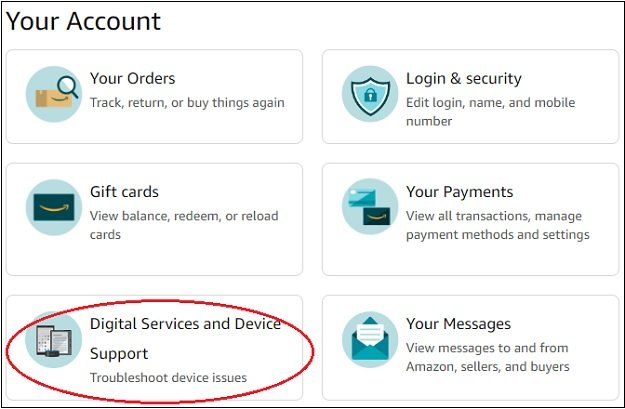
It’s actually quite easy to identify and track Amazon digital charges.
In fact, each additional charge for digital content through Amazon will be marked as “Amazon Digital”.
You will notice that this is a different label from the Prime subscription charge.
As with any online service, if you see a charge that you are unfamiliar with, you might want to look into it through your Amazon account.
Amazon Prime offers tons of free trials through their Amazon Digital content.
However, if you forget to cancel these free trials in time, they will automatically enroll you in the subscription to the channel and charge your card.
I always setup a “cancellation reminder” on my smartphone so I don’t forget to cancel and and thus avoid getting charged.
See Also: Join the Amazon Shopper Panel and Get Free Money
How Do I Cancel Amazon Digital Services?
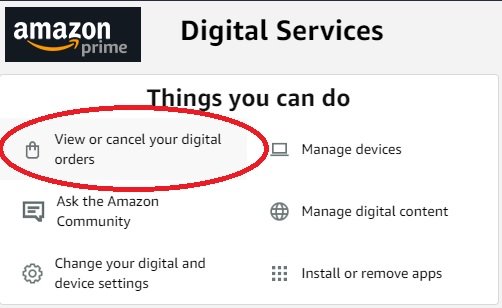
Amazon makes it kinda hard (on purpose) to figure out where you go to cancel your digital services.
First, from a desktop or laptop computer, go to the “Your Account” page on the Amazon website.
Next, click on “Your apps” which you’ll find in the “Digital contents and Devices” section.
Then click on “Your subscriptions” which you’ll find in the “Manage” section on the right side.
This will take you to the “Your Subscriptions” page.
If you want to cancel any of your subscriptions, click on the “Actions” tab and then turn off auto-renewal.
By turning off auto-renewal, it prevents any further Amazon digital charges for that particular service.
I actually just did this with Disney+ as we were not watching it very much and I don’t think my kids will even notice.
See Also: How to Cancel Your Prime Membership and Score a Refund
Is Amazon Digital a Part of Amazon Prime?
Yes.
Amazon Digital is a part of Amazon Prime BUT you can still pay a monthly fee to access digital services without a Prime membership.
If you aren’t familiar with Amazon Prime, where have you been?
Amazon Prime is the largest subscription service in the world.
It offers plenty of benefits to its subscribers including convenient shopping perks, delivery benefits, and even unlimited access to tons of digital content.
However, the content options through Amazon Digital go far beyond what is offered through Amazon Prime.
For that reason, you can expect to incur some additional charges when you choose to take full advantage of all that Amazon Digital has to offer.
Ask the Reader: Have you tried out any content through Amazon Digital? We would love to hear all about your experience. Tell us if you think Amazon Digital is worth it.

By Kyle James
I started Rather-Be-Shopping.com in 2000 and have become a consumer expert and advocate writing about out-of-the-box ways to save at stores like Amazon, Walmart, Target and Costco to name a few. I’ve been featured on FOX News, Good Morning America, and the NY Times talking about my savings tips. (Learn more)
