How To Turn an Unwanted Visa Gift Card Into Amazon Gold
I hate to waste money on ANYTHING! Being a self-proclaimed coupon nerd, this is probably pretty obvious to most of my loyal readers by now.
So when I stumbled upon an old Visa gift card in my desk drawer recently, which was about to expire (GASP!), it was clearly time to put my frugal skillz to work and figure out an easy way to get my money off the card. The original balance was $25 and I knew I only had a few bucks left on the card.

Luckily I discovered that Amazon will let you buy an Amazon gift card by using an unwanted Visa gift card as your form of payment. Then you can simply spend the Amazon gift card whenever you’d like as they don’t expire.
Step 1: Activate the Visa Gift Card for Online Use
1 – Go to the gift card company’s website. (Usually listed on the back of the gift card)
2 – Follow the steps to “Check your balance and access your account”.
3 – Once in your gift card account, follow the steps to “Shop Online”. Usually as simple as adding your zip code to the card/account.
Step 2: Add your Visa Gift Card to Amazon Wallet
1 – Simply log-in to “Your Account” on Amazon.com.
2 – On your account page, click on “Payment Option”which will take you to your “Amazon Wallet”, then click on “Add a Credit or Debit Card”.
3 – Next, just add your Visa gift card to your Amazon account like you would with any debit or credit card.
Note: This should also work on any gift card with a MasterCard, American Express, or Discover logo on it.
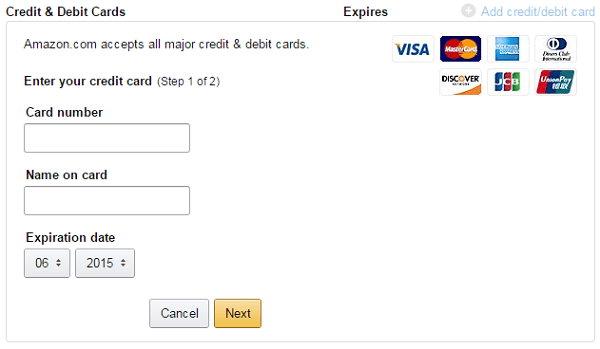
Step 3: Get an Amazon Gift Card Delivered to Yourself
1 – First of all, you’ll want to know the exact remaining balance on your Visa gift card. If you’re not sure what it is, just call the number on the back and they’ll tell you.
2 – Next, visit the eGift Card page on Amazon.com. You’ll want to use an eGift Card as they offer e-mail delivery.
3 – Under “Amount”, pick “Set my own” and enter the amount remaining on your Visa gift card.
4 – Enter your own e-mail address as the “Recipient E-Mail” and choose “Now” as your delivery date.
5 – Once you reach the checkout page, simply select your Visa gift card as your form of payment.
6 – Once finalized, your Amazon gift card will show up in your e-mail inbox within a couple hours.
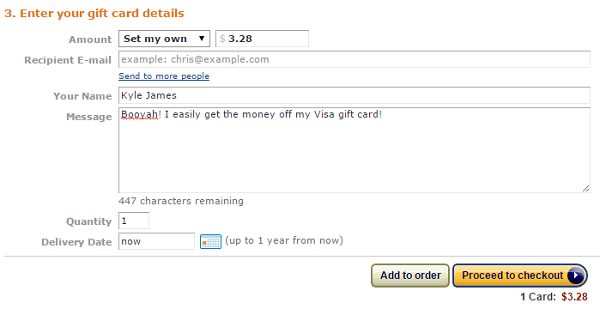
Shop on Amazon and Redeem your New Gift Card
This step is fairly self-explanatory.
Just shop on Amazon like you normally would and when you reach the payment page, simply apply your new gift card to your purchase and you’re golden.
Scenarios When This Tip Works Best:
1 – If you have a Visa gift card with a small balance on it, and you’re not sure when you’ll ever use it, this tip is for you.
Especially since many Visa gift cards have an expiration date on them. Get them turned into Amazon cash and use them up before they expire.
2 – Also, if you have a significant amount on a Visa gift card, let’s say $125, and you want to buy a new $600 HDTV from Amazon, this tip will also be beneficial.
This is because Amazon does NOT let you split transactions on 2 different cards. But they do let you use a Amazon gift card in conjunction with a regular credit card.
Happy savings.

By Kyle James
Photo credit to frankleleon.
I started Rather-Be-Shopping.com in 2000 and have become a consumer expert and advocate writing about out-of-the-box ways to save at stores like Amazon, Walmart, Target and Costco to name a few. I’ve been featured on FOX News, Good Morning America, and the NY Times talking about my savings tips. (Learn more)


I cannot get this to work. I have two visa debit award cards I received from my employer that I wanted to transfer to Amazon. my employer’s name is on the card, they are $50 each. I activated both cards and assigned a pin to both. I’ve tried a dozen times to get them into Amazon, both as an Amazon balance reload and purchasing an Amazon gift card. when I enter the card info, I’ve tried my employer’s name on the card and my own, for the address I’ve tried my employer’s and my own, the transaction is always declined by the bank. it’s impossible to talk to a live person at the gift card company, the cards expire this month and I really wanted to just move the balance over to Amazon. I’ve used the balance amount and lower amounts. the cards were used by prepay-usa.com, employers buy them in quantities to give to employees, has employers name on card and “award” in the top right. visa debit. worthless. I’ve loaded other gift card balances ok but not these two. they are non reloadable. I can’t tell where the glitch is, address is the only thing I can think of but I used the address on the card’s online billing statement which is my employer’s San Jose office, I am unable to change this info. why does Amazon need a billing address for me to load the card? if I were to go to a store and make a purchase, they would only have me enter my pin. I think that’s where the problem lies.
I got it to work, the prepaid card provider needed to “refresh”the account so I could personalize the card with my address, email, etc. maybe cause the card sat unused for so long. even doing so, I still couldn’t use to get a gift card from Amazon. something about you can’t use a gift card to buy a gift card??? I had to load to pay pal and then use egifter.com (great service btw) to use my pay pal to purchase the Amazon gift card, and THEN I could use it to reload to my balance. the nightmare is over. careful when purchasing prepaid visa cards, I’ve never had this kind of experience with one before.
not one person here could tell you the most important detail: what do you put for the card holders name!?
They don’t care about the name, just put the generic phrase printed in the left corner, the system only looks at the data needed to complete the transaction.
This wouldn’t work for me either (kept declining), but I purchased an amazon gift card with my visa gift card on http://www.giftcardmall.com. It actually worked! I’d much rather receive cash than one of these stupid cards any day of the week, but glad I was able to figure it out.
This worked great for me! Only step missing is that you need to first activate the visa gift card for online use:
1) go to the gift card company website (listed on the back of the gift card)
2) Follow the steps to “Check your balance and access your account”
3) once in your gift card account, follow the steps to “Shop Online”
This step is usually just adding your zip code to the card/account.
Thanks for including this step!
Not all prepaid gift cards work. Cards issued by People’s Trust requires you to enter the CVV code but Amazon.ca doesn’t provide this. So these instructions are useless for this type of prepaid card. Not all prepaid cards are equal. Seriously PT should remove this requirement for online merchants. Cash is cash ffs
Thank you. This was helpful. I had 2 expiring virtual visa gift cards and was able to add both of them as amazon gift cards.
Thank you so much for this article! It saved me when I needed a few extra bucks for a Christmas present!
Amazon does a $0.10 test charge BEFORE the actual charge. So if you have a $100 AmEx gift card and want to buy a $100 Amazon gift card, buy the Amazon one for $99.90 or it will be declined.
This worked for me. Thanks!