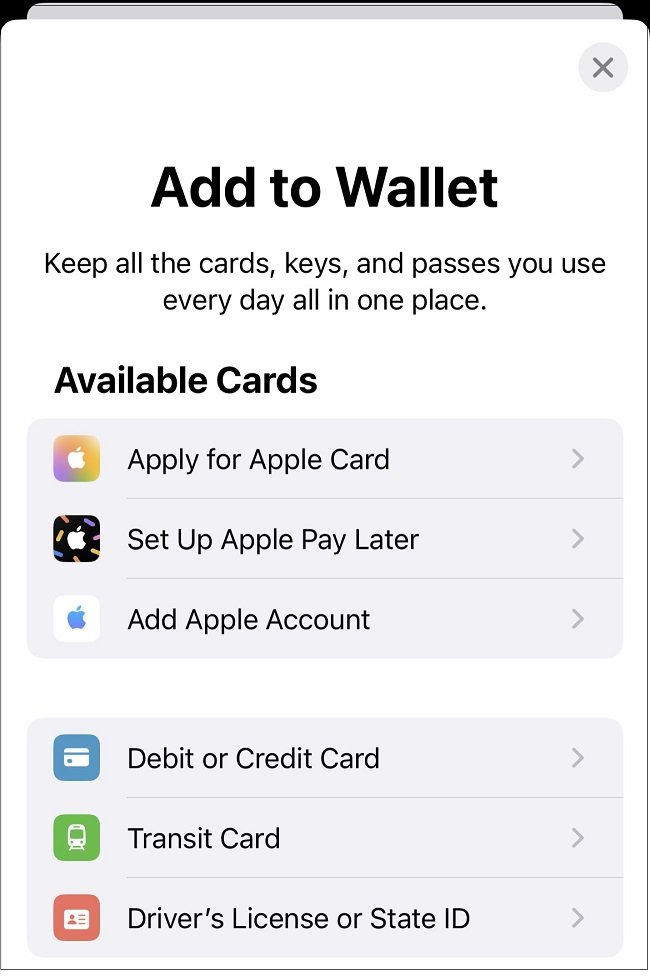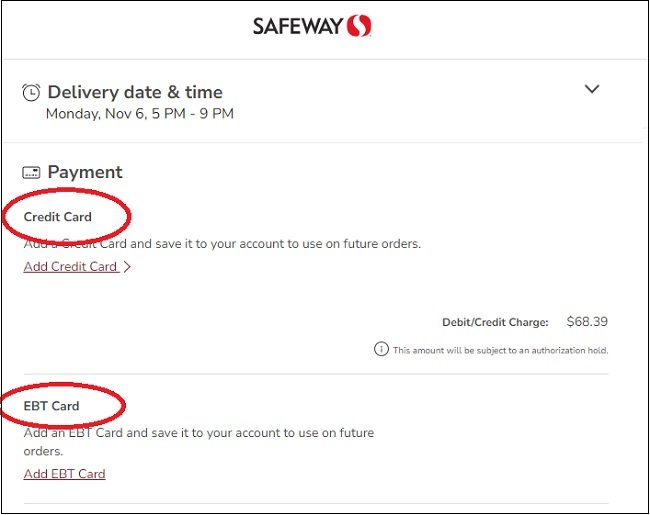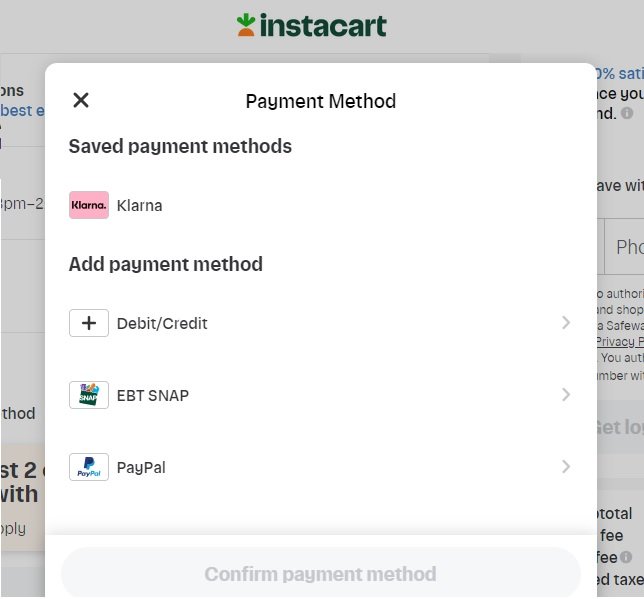Macy’s Price Protection: Here’s Everything You GOTTA Know
Surprisingly, I’ve written very few articles about Macy’s over the years. As one of the long standing department stores in the country, they were founded WAY back in 1858, this needs to change. So it’s with this in mind that I wanted to talk about the price protection policy at Macy’s and some insider tips that’ll help you save some money. Here’s everything you need to know to get a Macy’s price adjustment and some hard earned money back in your wallet.

So…Does Macy’s Offer Price Protection?
Yes.
Macy’s gives you 10 days from the date of purchase to get price protection, also known as a “Price Adjustment”, if they lower the price of something you previously bought.
You can get a price adjustment on BOTH online and in-store purchases.
Be aware that Macys.com and Macy’s brick and mortar locations often have different prices on the same exact items which presents great opportunities to get a price adjustment (more on this later).
Do They Also Price Match Competitor Pricing?
No.
Back in 2022, Macy’s stopped matching the lower price of competitors.
Since Macy’s carries mainly their own in-house brands this wasn’t too big of a deal.
See Also: Macy’s Return Policy: Finally Explained In a Way That Makes Sense
How Do I Get Macy’s Price Protection?
In-Store: Simply bring the item and receipt back into the Macy’s store of purchase and they’ll verify the lower price and refund you back to your original form of payment. You should be able to get this done at any checkout register in the store.
Online: Macy’s asks that you start a Live Chat session with them by clicking on the Chat Online link located at the bottom of this page. and tell them you’d like to get a price adjustment and they’ll gladly help you out.
Are There Any Product Exclusions?
Yes.
The exclusions list is very small and only includes items sold on the Macy’s Digital Marketplace or come directly from Vendor partners.
See Also: Target Price Match Policy: Here’s EXACTLY How It Works
Can I Buy Online and Get an In-Store Price Adjustment?
Yes.
This is actually a really cool shopping hack at Macy’s that was brought to my attention by a loyal reader.
Here’s the FULL scenario:
She was shopping at her local Macy’s and well, why don’t I just let her explain it in her own words…
“Wanted to let you know of a great deal I scored at Macy’s this week. I got a pair of Silver brand jeans, regular retail price of $85, for $4.99! They were special priced as they were the last pair in the store (on a mannequin), and not my size. I had a very helpful sales clerk inform me that I could order them online in my size for around $76, then come into the store and get them returned (and exchanged) for the in-store special price. They were $16.99 in-store, by the time I got them ordered and back in to return, the in-store price went down to $4.99! They even credited my shopping costs! Crazy!! Best deal I’ve ever gotten!”
Awesome. So let’s break this down a bit so you can give it a try.
Here are some IMPORTANT details to look for:
1. Look for Clearance Items
- By only looking at the clearance rack you’re much more likely to find items that will fit the “buy online and return to store” criteria.
- Look for items that are darn near out of stock which they don’t have in your size. This should not be that difficult.
TIP: The only way this works is if the store’s website is selling the item for more than the in-store price. This actually happens all the time as brick & mortar stores are constantly slashing prices in an effort to clear out inventory to make room for new styles.
2. How To Return and Re-Buy
- Once you find an item you want that is a screaming deal, just order from the website, return in-store, and get a price adjustment to the lower price.
- If the store you are shopping at has a smartphone app, and most big department stores do, make sure you download it and have it available when shopping in-store. You’ll be able to quickly see what the stores website is selling the item for and find some great “deal opportunities”.
Here is a list of popular store apps where this would work, including Macy’s, to help facilitate this clever shopping hack:
– American Eagle Outfitters (Android, iOS)
– Nordstrom (iOS)
3. Being Friendly Goes a LONG Way
Because this hack requires you knowing if the store will let you return items in-store that were bought from their website, start up a friendly conversation with an employee and ask if this is an option.
By being upfront with what you’re trying to accomplish it will take the stigma out of it. After-all, it is nothing more than smart shopping.
While this hack is not something you can take advantage of during every shopping trip, it certainly is something to be aware of, especially at Macy’s where in-store and online pricing can very wildly.
See Also: Kohl’s Price Match Policy: Hint, It’s Better Than Macy’s
What Happens If I Originally Paid Cash?
You’ll get money back in your original form of payment, so you can expect to get cash back on a cash purchase at Macy’s.
What If I Used a Coupon on the Original Purchase?
This gets a little tricky.
You CANNOT use a previously applied Macy’s coupon code when getting a price adjustment.
So be sure to do the math and figure out if the price adjustment is actually a better price when removing the coupon code from the equation.
Can I Use a 3rd Party to Get Price Protection?
No.
Citing privacy issues, Macy’s does NOT allow you to use a service like EARNY and Capital One Shopping that automatically asks for price protection on your behalf.
So the bottom-line is that Macy’s will ONLY take price protection requests directly from the customer.
Ask the Reader: Have you ever gotten a price adjustment at Macy’s? Was it an easy deal or did you run into hassles?

By Kyle James